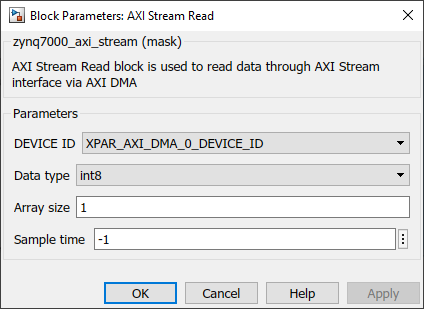Design overview
AXI stream block appearance in a Simulink model,
AXI stream setup block
Poll mode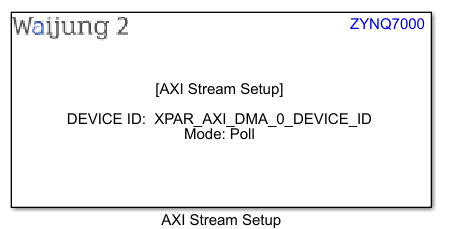 |
Interrupt mode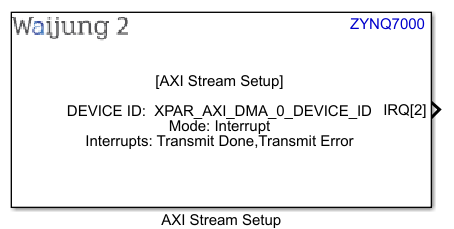 |
AXI stream write block
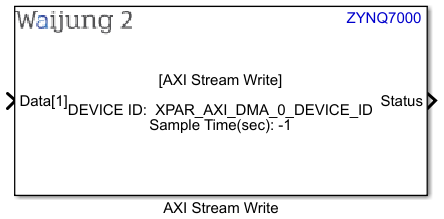
AXI stream read block
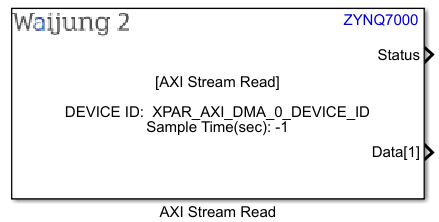
AXI stream block mask overview,
AXI stream setup block
Poll mode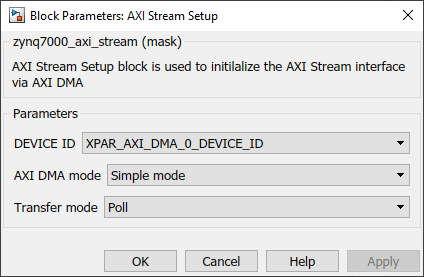 |
Interrupt mode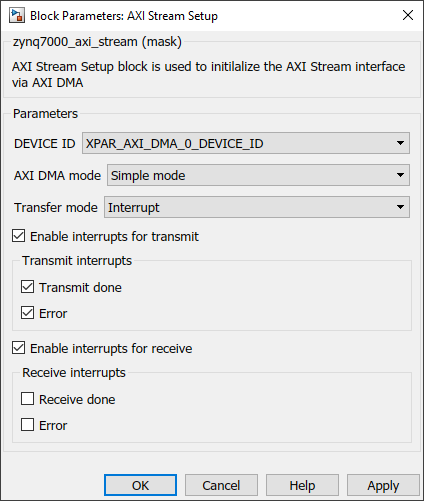 |
AXI stream write block
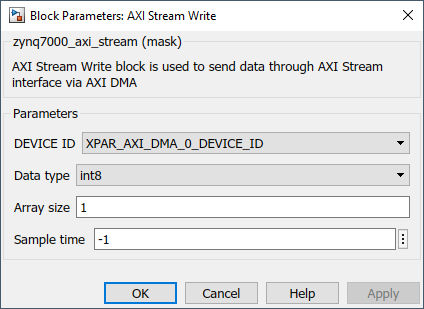
AXI stream read block
AXI Stream block output interfaces,
AXI stream setup block
Name |
Type |
Range |
Description |
IRQ |
Function-call |
|
This will appear when the interrupt mode is enabled. Multiple interrupts are represented with a single Function-call output port. To split it to separate ports, use Demux block in Simulink. |
AXI stream write block
Name |
Type |
Range |
Description |
|
Status |
|
|
Output status of the write transaction. XST_SUCCESS: 0 XST_FAILURE: 1 XST_INVALID_PARAM: 15 |
AXI stream read block
Name |
Type |
Range |
Description |
||||||||
Status |
|
|
Output status of the write transaction. XST_SUCCESS: 0 XST_FAILURE: 1 XST_INVALID_PARAM: 15 |
||||||||
Data |
|
Depends on the data type of the Data port |
All the data will be output from this port |
AXI Stream block input interfaces,
AXI stream write block
Name |
Type |
Range |
Description |
||||||||
Data |
|
Depends on the data type of the Data port |
All the data will be output from this port |
AXI stream block behavior
AXI stream block consists with three modes; Setup , write and read. It uses the Xilinx AXI DMA Driver to setup, write and read the AXI Stream data through the AXI DMA. This should be configured using Vivado Design Suite in the design stage. AXI DMA IP(s) should be added and configure accordingly.
•Poll mode
a.Scatter gather mode is not supported. Only the simple mode is supported (disable Scatter Gather mode in AXI DMA IP)
b.The AXI Stream IP should be connected through AXI DMA IP
•Interrupt mode
a.Scatter gather mode is not supported. Only the simple mode is supported (disable Scatter Gather mode in AXI DMA IP)
b.The AXI Stream IP should be connected through AXI DMA IP
c.To support interrupt, mm2s_introut and s2mm_introut should be connected to IRQ_F2P interrupt port using the Concat IP. Before that, IRQ_F2P interrupt port should be enabled in the ZYNQ Processing System IP
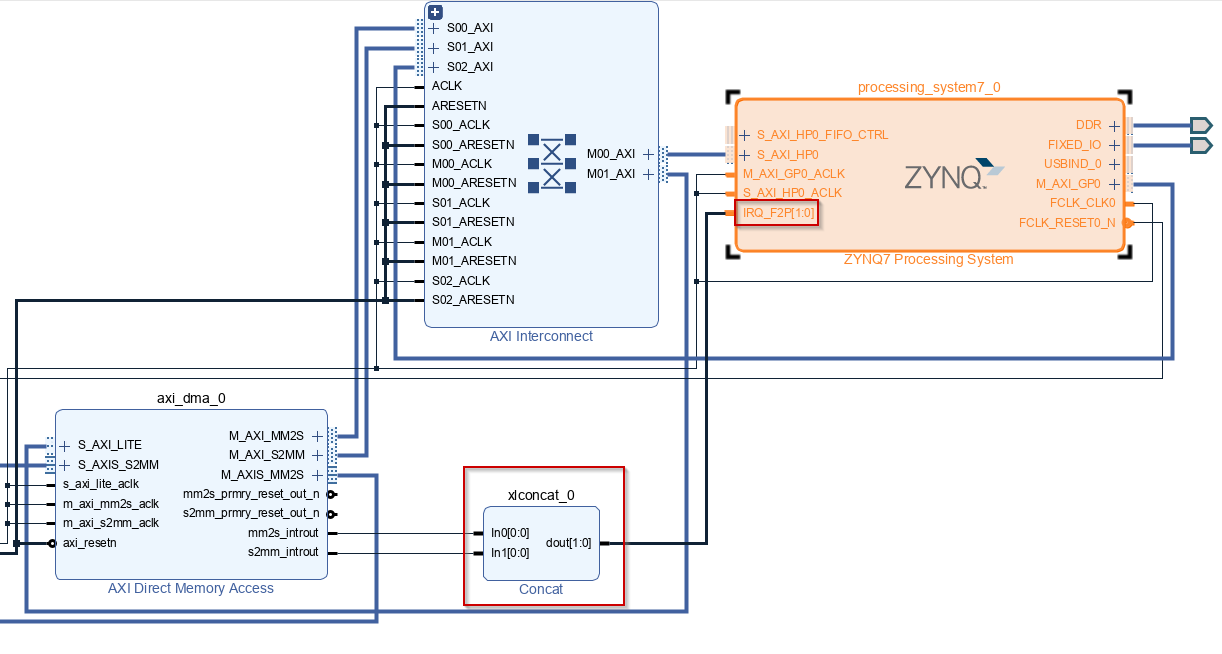
Note: For more information on Vivado designing for AXI Stream through AXI DMA, regenerate the Vivado hardware design project using the tcl file in [Folder path to waijung2 folder]\targets\zynq7000\demo\axi_stream_demo\hardware_design\vivado_tcl.
The interrupt signal(s) will be directed through Function-call output port. If multiple interrupts are available, those signals should be separated using Demux Simulink block.
AXI stream block configuration
AXI stream setup block
Configuration Parameter |
Selectable Option/Value |
Default Value |
Description |
||
DEVICE ID |
|
XPAR_AXI_DMA_0_DEVICE_ID |
Relevant device id of the AXI DMA IP |
||
AXI DMA mode |
|
Simple |
AXI DMA operating mode |
||
Transfer mode |
|
Poll |
Select the transfer mode |
||
Enable interrupts for transmit |
|
off |
Enable AXI DMA transmit interrupts |
||
Transmit done |
|
off |
Enable AXI DMA transmit done interrupt for transmitting data |
||
Error |
|
off |
Enable AXI DMA error interrupt for transmitting data |
||
Enable interrupts for receive |
|
off |
Enable AXI DMA receive interrupts |
||
Receive done |
|
off |
Enable AXI DMA receive done interrupt for receiving data |
||
Error |
|
off |
Enable AXI DMA error interrupt for receiving data |
AXI stream write block
Configuration Parameter |
Selectable Option/Value |
Default Value |
Description |
||||||||
DEVICE ID |
|
XPAR_AXI_DMA_0_DEVICE_ID |
Relevant device id of the AXI DMA IP |
||||||||
Data type |
|
int8 |
Write data type |
||||||||
Array size |
|
1 |
Size of the array to be written |
||||||||
Sample time |
|
-1 |
Specify the sample time |
AXI stream read block
Configuration Parameter |
Selectable Option/Value |
Default Value |
Description |
||||||||
DEVICE ID |
|
XPAR_AXI_DMA_0_DEVICE_ID |
Relevant device id of the AXI DMA IP |
||||||||
Data type |
|
int8 |
Read data type |
||||||||
Array size |
|
1 |
Size of the array to be read |
||||||||
Sample time |
|
-1 |
Specify the sample time |
Typical application
Demo file is provided at:
[<waijung2 installation directory>\waijung2\targets\zynq7000\demo\axi_stream_demo]
To load the model file run the following commands in the Matlab Command Window:
•Demo 1: waijung2.openDemoInCurrentFolder('zynq7000', 'axi_stream_demo1')