How this block appears in a Simulink model?
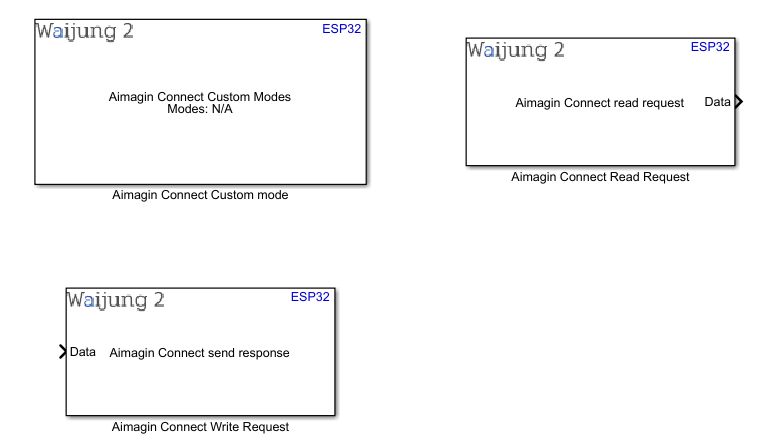
What can be configured?
Aimagin Connect custom mode block
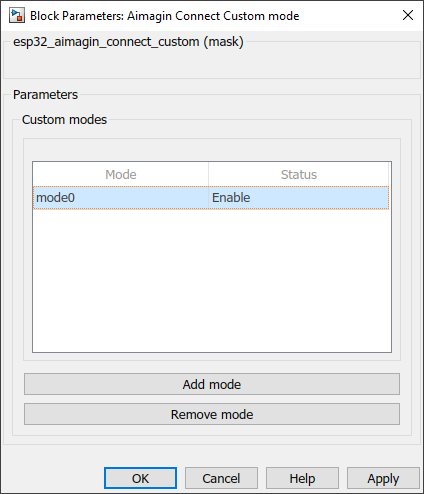
Configuration Parameter |
Selectable Option/Value |
Description |
Custom mode |
|
All the default get and post request handling will be done using the Aimagin Connect block automatically. If custom request are added in the client side to send or request data, those requests should be listed using this block. e.g. AmgCnt.Esp32.getData({mode:mode_name',data:{}},function(res){ }); The mode_name should be add under mode in the block mask
Status should be set as Enable if you need to use that request |
OUTPUT Ports
Port Name |
Port Type |
Date Type |
Description |
ModeFcn |
|
Function-Call |
This port will be use to connect to a Function-call subsystem to handle when a HTTP request is received under specific mode. If multiple modes are defined in the block mask, use a Demux to separate the Function-call signals and connect those signals to Function-call subsystems. |
Aimagin Connect read request block
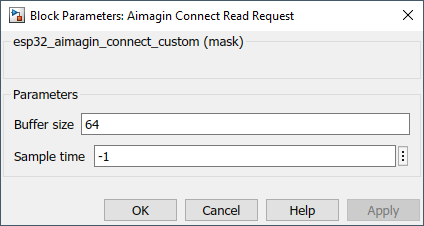
Configuration Parameter |
Selectable Option/Value |
Description |
Buffer size |
|
Buffer size to store the incoming request from the client |
Sample time (sec) |
-1 (inherited) or specify |
Specify the sample time. |
OUTPUT Ports
Port Name |
Port Type |
Date Type |
Description |
Data |
Vector |
uint8 |
Outputs the incoming request from the client |
Aimagin Connect write request block
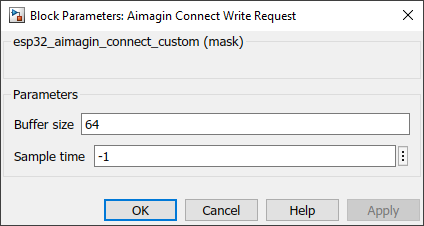
Configuration Parameter |
Selectable Option/Value |
Description |
Buffer size |
|
Buffer size to store the outgoing request from the server |
Sample time (sec) |
-1 (inherited) or specify |
Specify the sample time. |
OUTPUT Ports
Port Name |
Port Type |
Date Type |
Description |
Data |
Vector |
uint8 |
Input the response message to send to the client |
When to use this block?
This blockset should be used when custom requests are being used in Aimagin Connect client to send data to the server or request data from the server.
Aimagin Connect custom mode block
This block is used to setup custom mode requests from client to server.
Aimagin Connect read request block
This block will be used to read the incoming request from the client and it can only be used inside a Function-call subsystem which is connected to the Aimagin Connect custom mode block.
Aimagin Connect write request block
This block will be used to send a response message to the client and it can only be used inside a Function-call subsystem which is connected to the Aimagin Connect custom mode block.