How this block appears in a Simulink model?
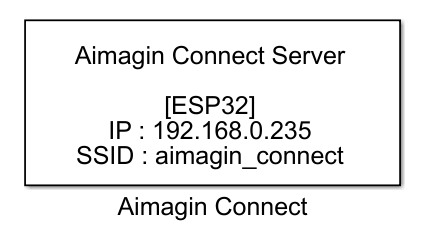
What can be configured?
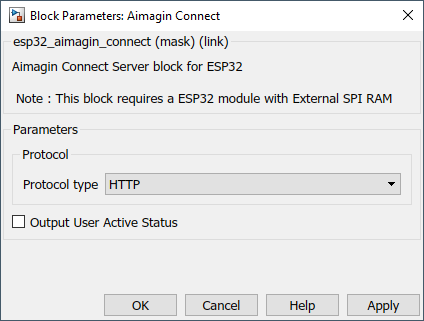
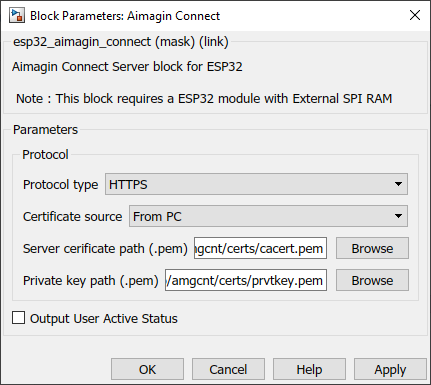
Configuration Parameter |
Selectable Option/Value |
Description |
Protocol type |
HTTP--HTTPS |
Select the protocol which the Aimagin Connect in ESP32 should be run on. If it is selected as HTTPS, keep in mind to attach proper certificates and keys in the client and in the ESP32 as required. |
Certificate source |
From PC--From SD card |
Select the source of the certificate and the keys for the server (ESP32) when it is set to HTTPS. |
Server certificate path (.pem) |
|
Full file path to the server certificate file. The file should be .pem file. |
Private key path (.pem) |
|
Full file path to the private key file. The file should be .pem file. |
Output user active status |
Check-Uncheck |
This option is used to output the user status whether a user is active on the Aimagin Connect web page after the given time period once he has logged in. Once the user is inactive, the system will automatically log out and stops the server. The client side should be configured properly to use this feature. |
OUTPUT Ports
Port Name |
Port Type |
Date Type |
Description |
Status |
Scalar |
int16 |
This port is used to output the user status whether a user is active on the Aimagin Connect web page after the given time period once he has logged in. 0: user has not logged in yet, 1: user has logged in, -1: user is not active in the web page |
When to use this block?
This block is used to initiate the Aimagin Connect server in local ESP32 and run the web apps that you have created on Aimagin Connect server.
How does this block work?
Using this block, the ESP32 can be configured as a HTTP/HTTPS server and run all the web apps which were created on Aimagin Connect online platform. Following blocks are required to use the Aimagin connect block.
Demo
[Link to the Aimagin Connect getting started guide]