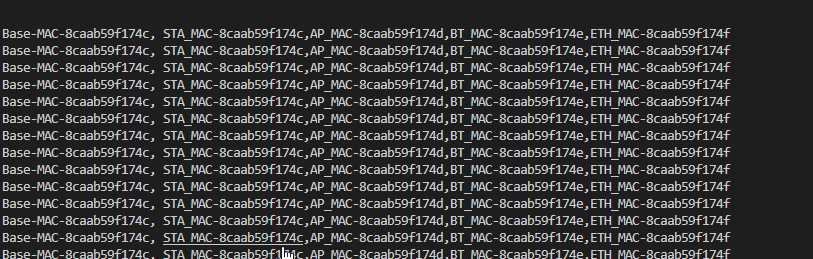How this block appears in a Simulink model?
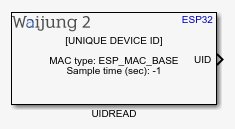
What can be configured?
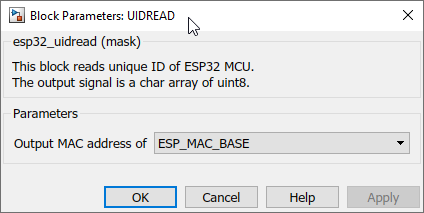
Configuration Parameters |
Selectable Option/value |
Description |
Output MAC address of |
ESP_MAC_WIFI_STA--ESP_MAC_WIFI_SOFTAP--ESP_MAC_BT--ESP_MAC_ETH--ESP_MAC_BASE |
Select type of MAC that need to output from the block |
INPUT/ OUTPUT Port
Port Name |
Port Type |
Data Type |
Description |
UID |
Vector |
uint8 |
port for outputting the selected MAC address |
When to use this block?
This block is used to get the unique MAC addresses of the ESP32 device in use.
How does this block work?
This block outputs the base MAC address, WIFI STA MAC address, WIFI AP MAC address, Bluetooth MAC address, & Ethernet MAC address, which is factory-programmed by Espressif in BLK0 of EFUSE.
Demo
Demo file : esp32_uidread_demo.slx
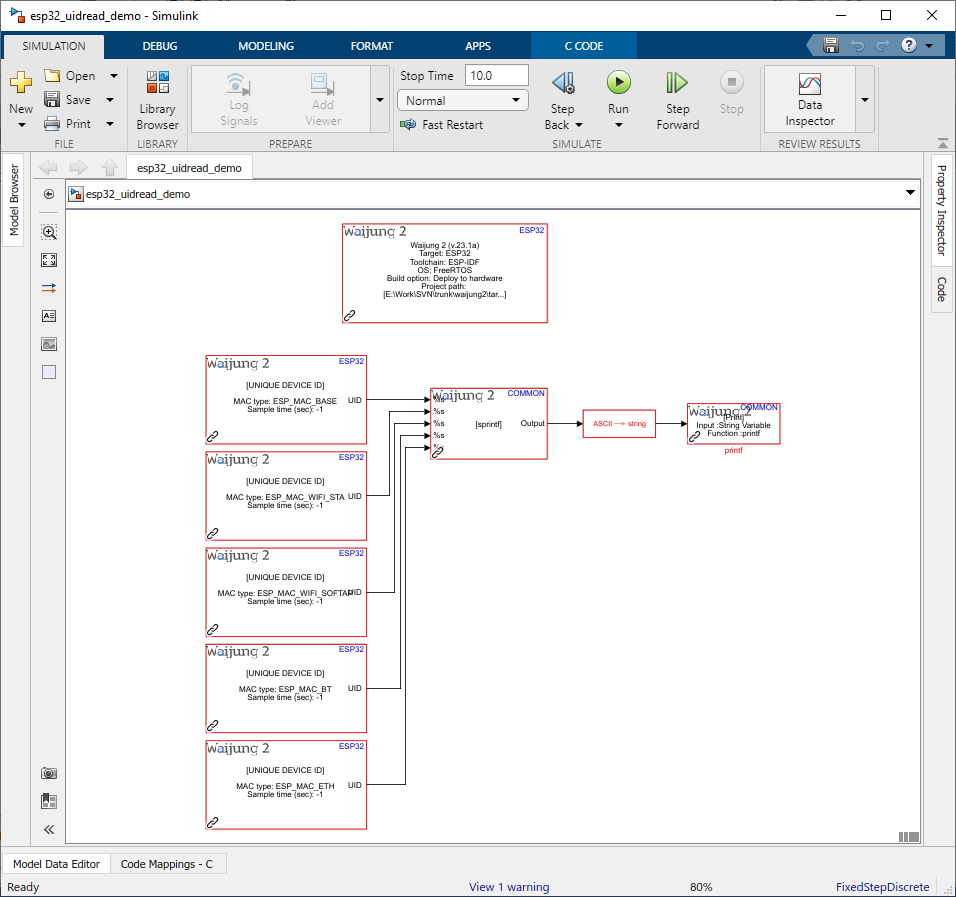
Description
This demo uses UIDREAD block to read and print base MAC address, WIFI STA MAC address, WIFI AP MAC address, Bluetooth MAC address, & Ethernet MAC address, which is factory-programmed by Espressif in BLK0 of EFUSE.
Note: The serial monitor used for this application is the Putty software which is open source application.
Baud Rate: 115200
What should be happening?
When you open a serial monitor, the MAC address should start printing on it.