How this block appears in a Simulink model?
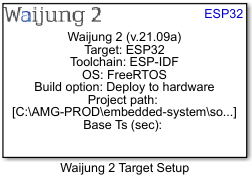
What can be configured?
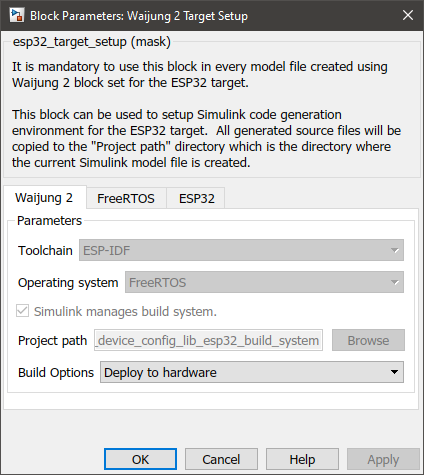
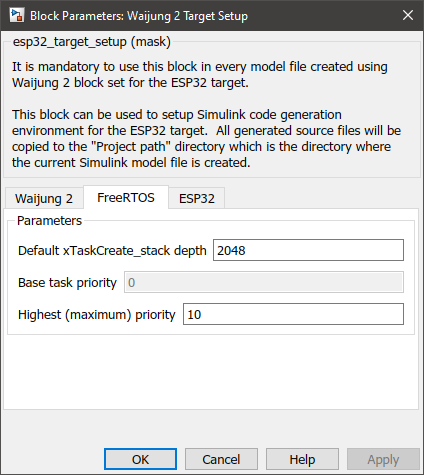
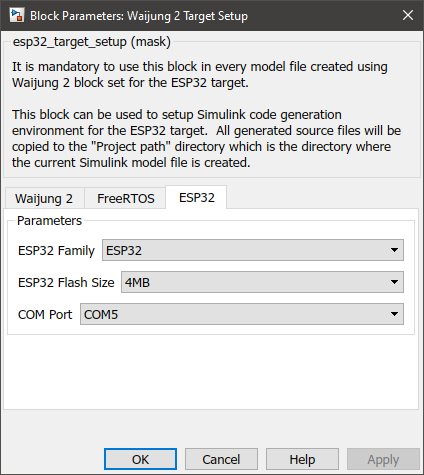
Configuration Parameter |
Selectable Option/Value |
Description |
Toolchain |
Not configurable |
By default: ESP-IDF |
Operating system |
Not configurable |
By default: FreeRTOS |
Simulink manages build system |
Check--Uncheck |
This parameter is not configurable. By default, it is Checked |
Project path |
|
The folder in which the build files will be generated. If Simulink manages build system is Checked, the build files will be generated in the same directory as the model file. |
Build Options |
Generate code--Deploy to hardware |
If: Generate code - When the build button is pressed, the C code will be generated. Deploy to hardware - When the build button is pressed, the C code will be generated, compiled, and uploaded to the target microcontroller board. |
Default xTaskCreate_stack depth |
|
Enter the stack size of the tasks that will be created by Waijung 2 depending on the number of unique sample times specified in the model file. |
Base task priority |
0 |
This parameter is not configurable. By default, it is set at 0 |
Highest (maximum) priority |
0 to configMAX_PRIORITIES |
This value can be found in FreeRTOSConfig.h file |
ESP32 Family |
ESP32--ESP32S2--ESP32S3--ESP32C3 |
Select the ESP32 family. More details can be found here. |
ESP32 Flash Size |
4MB--8MB--16MB |
Select the flash memory size of the ESP32 board in use. |
COM Port |
All available COM ports will be displayed |
Select the COM port of the ESP32 device. |
When to use this block?
It is mandatory to use this block in every model file created using Waijung 2 block set for the ESP32 target.
This block can be used to set up the Simulink code generation environment for the ESP32 target. All generated source files will be copied to the Project path directory which is the directory where the current Simulink model file is created.