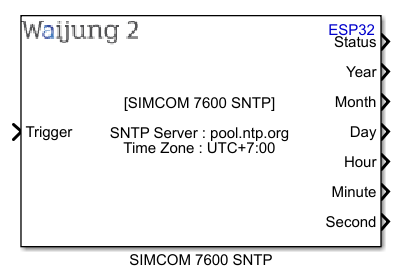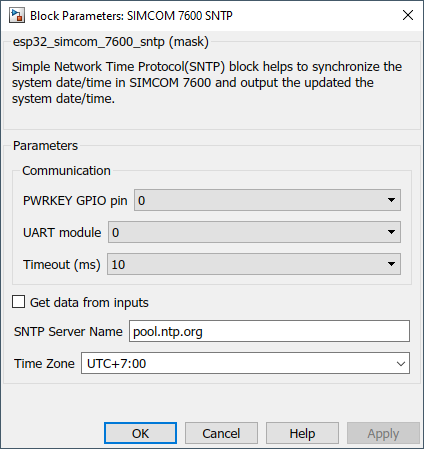How this block appears in a Simulink model?
What can be configured?
Configuration Parameter |
Selectable Option/Value |
Description |
POWERKEY GPIO pin |
0-36 |
Select the POWERKEY gpio pin to turn on the module |
UART module |
0-2 |
Select the UART module. UART module will be listed according to the available blocks of UART setup blocks |
Timeout |
10--100--1000 |
Timeout for the UART communication |
Get data from inputs |
|
To get data from a input port |
SNTP Server name |
|
Enter the SNTP server name |
Time Zone |
|
Select the time zone |
INPUT Ports
Port Name |
Port Type |
Date Type |
Description |
Trigger |
Scalar |
Any data type |
Expected values True or False(1 or 0), This block only active when this pin becomes True(1) |
Server Name |
Vector |
uint8 |
Specify the NTP server url |
Time zone(UTC) |
Vector |
uint8 |
Specify the local time zone in UTC format. Format: UTC:<time offset> e.g. UTC+7:00 |
OUTPUT Ports
Port Name |
Port Type |
Date Type |
Description |
Status |
Scalar |
uint32 |
Status output port |
Year |
Scalar |
uint8 |
Outputs the year in two digits e.g. if the year 2023, outputs 23 |
Month |
Scalar |
uint16 |
Outputs the month in numeric format |
Day |
Scalar |
uint16 |
Outputs the day of the month in numeric format |
Hour |
Scalar |
uint16 |
Outputs the hour in 24 hour format |
Minute |
Scalar |
uint16 |
Outputs the minutes |
Second |
Scalar |
uint16 |
Outputs seconds |
When to use this block?
This block can use to setup and outputs the date/time for the given timezone. The NTP server url and the local timezone in UTC should be specified in the block.
How does this block work?
To update the time using the given NTP server, a trigger signal (a rising edge signal) should be input to the trigger port of the SNTP block. Once it triggered the time will be updated and outputs the date/time. Even though the block is not triggered, it outputs the current system date/time of the SIMCOM 7600.