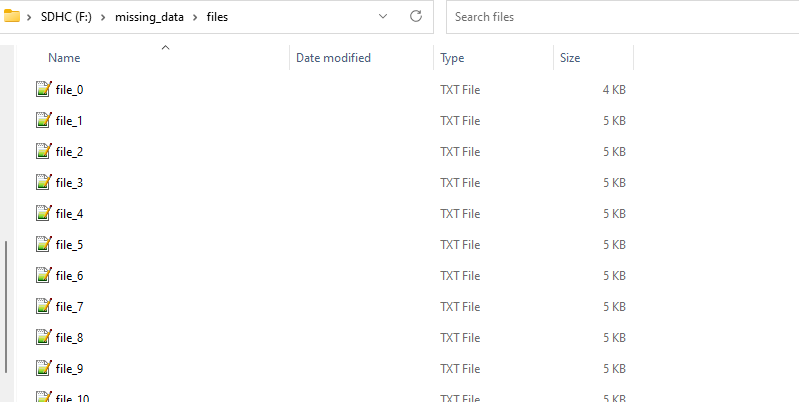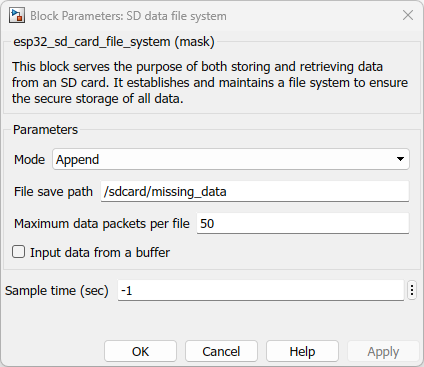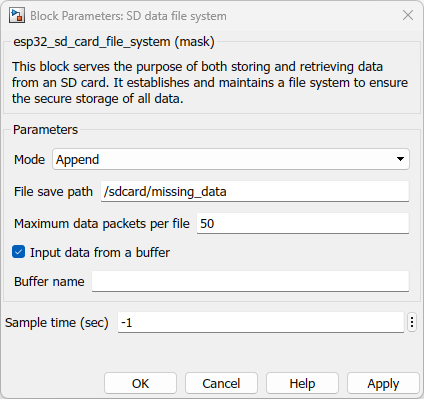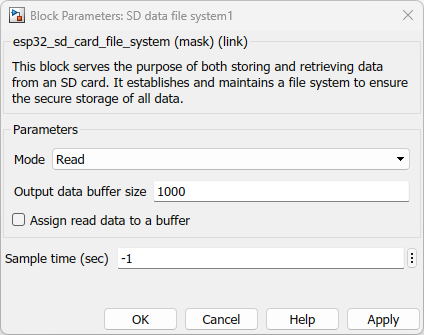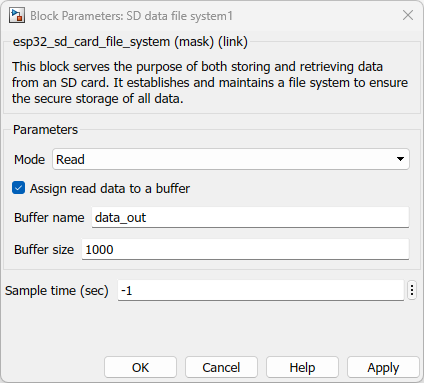How this block appears in a Simulink model?
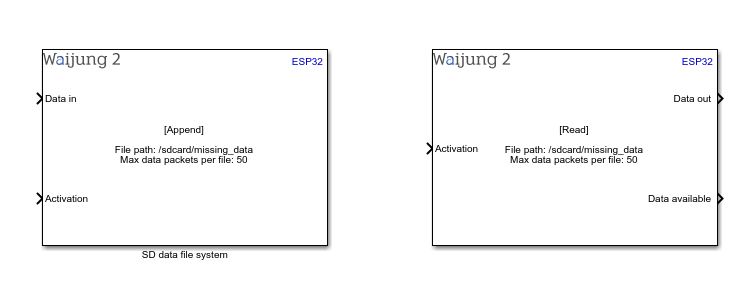
What can be configured?
Append Block
Configuration Parameter |
Selectable Option/Value |
Description |
Mode |
Append |
Select the operation mode |
File save path |
|
SD card file path to save data |
Maximum data packets per file |
|
Maximum number of rows per file.Data will store row by row therefore one data packet that fed in to input port is save in a raw |
Input data from buffer |
|
fed data from external buffer.Once activated input port will disable |
Buffer name |
|
Name of data buffer |
Sample time (sec) |
-1(inherited) or specify |
Specify the sample time |
INPUT Port
Port Name |
Port Type |
Date Type |
Description |
Data in |
Vector |
uint8 |
Feed char vector with the data to be stored |
Activation |
Scalar |
Boolean |
Set activation status to high to append data in to SD card. |
Read Block
Configuration Parameter |
Selectable Option/Value |
Description |
Mode |
Read |
Select the operation mode |
Output data buffer size |
|
buffer size of the output port.It outputs save data line by line which save in the file on SD card |
Assign read data to a buffer |
Check--Uncheck |
Assigning read data to a buffer.Once active the output port will disabled |
Buffer name |
|
Buffer name which store read data |
Buffer size |
|
Size of the buffer (bytes) |
Sample time (sec) |
-1(inherited) or specify |
Specify the sample time |
INPUT Port
Port Name |
Port Type |
Date Type |
Description |
Activation |
Scalar |
Boolean |
Set activation status to high to Read data from SD card. |
OUTPUT Port
Port Name |
Port Type |
Date Type |
Description |
Data out |
Vector |
uint8 |
The port outputs a vector with the data that read from the SD card |
Data available |
Scalar |
Boolean |
if data available to read it returns 1 and it not zero |
When to use this block?
This block is employed when there's a need to store and retrieve data on an SD card. It's responsible for managing the file system during the data-saving process on the SD card. To comprehend the file system's functioning during data storage, it's recommended to explore the provided demonstration.
How does this block work?
Please note to use this blocks you need to add SD card setup block in addition to these blocks.
•Append block: Use to set up SD card path and .
•Read block: Use to read data from SD card file directory.
To attain a more comprehensive understanding of this blocks, highly recommend engaging with the provided demo. It will furnish you with practical insights into the operational dynamics of this SD card file system.
Demo
Append data and read data from SD card file system
Demo1 file: sd_card_file_system_demo1.slx
Demo 1 : Append data and read data from SD card file system
Description
This example serves as an educational tool to showcase the how SD card file system blocks work. The primary goal of this example is to facilitate a clear comprehension of the process of append data into the SD card and subsequently reading data from file system.
Full Model
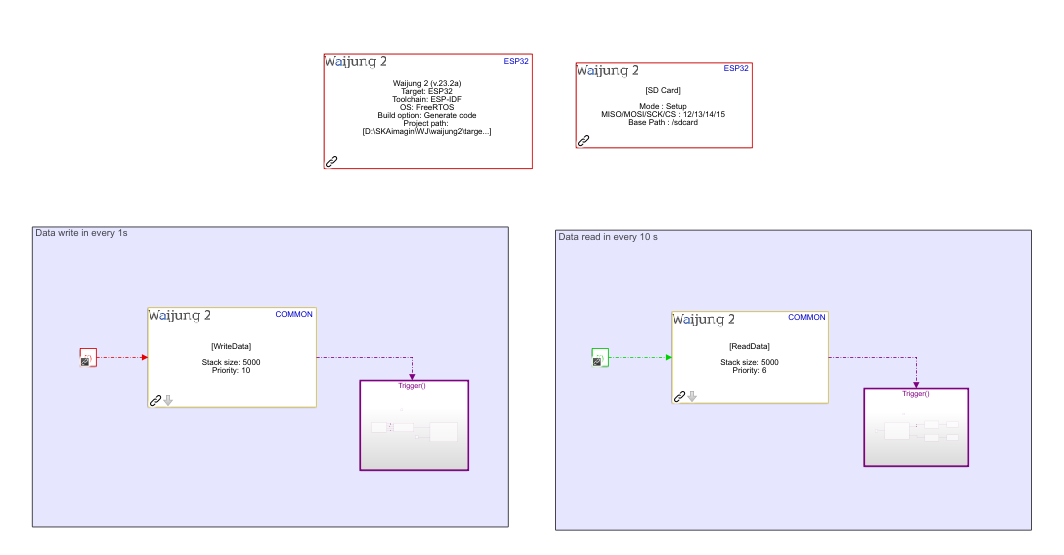
What should be happening?
Build the "demo1" file by compiling the provided demo file. Upon successful deployment of this file to the hardware, proceed to initiate the serial communication software for testing the aforementioned demo. In the software interface, choose the appropriate COM port to establish a connection for data monitoring.
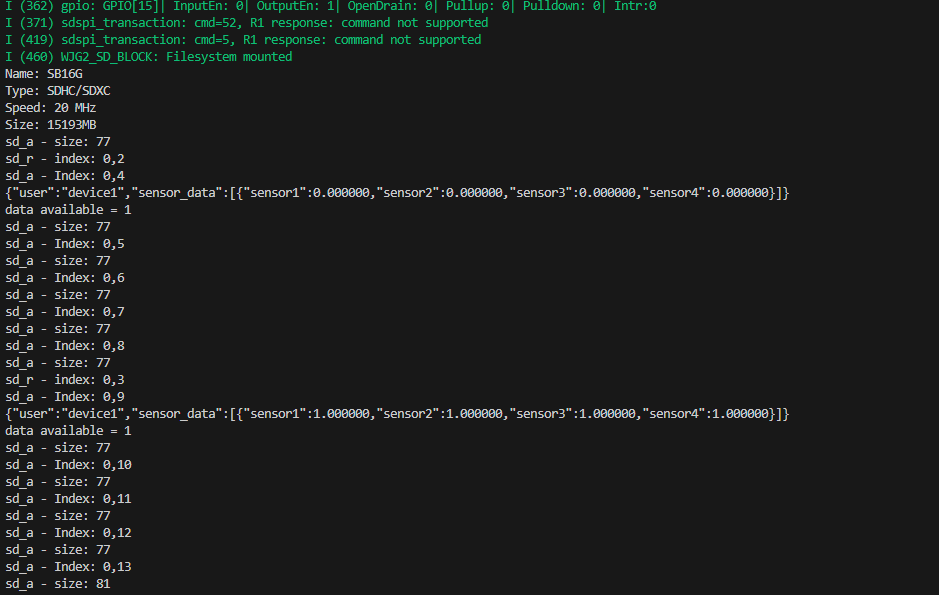
Referring to the image above, you'll observe a comprehensive depiction of the process. This image illustrates the seamless flow of sensor data being append into the SD card file system and subsequently read from it.The append task execute in every second while the read task execute once every 5s.
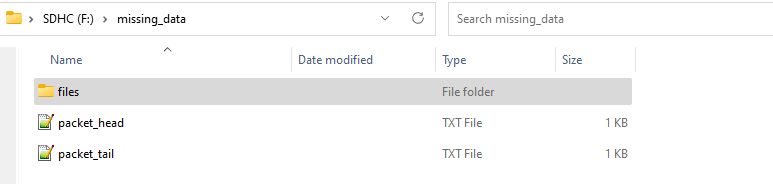
Upon accessing the configured SD card file directory, you'll come across distinct files: a folder named "Files," alongside "packet_head" and "packet_tail" files. The "Files" folder is where data is stored, as depicted in the provided image. Each file within it accommodates a predetermined number of data packets, which corresponds to your settings in the append block.
The "packet_head" file serves as a reference point for the file system's latest appended location. Conversely, the "packet_tail" file denotes the position of the most recent read location within the file system. Importantly, when the append and read positions align, all files within the directory are delete from the folder. The system then recommences storage starting from the initial "file0" position.