How this block appears in a Simulink model?
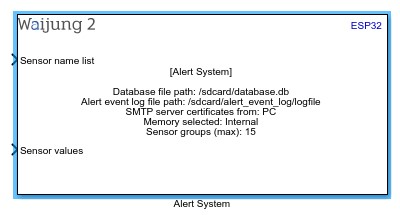
What can be configured?
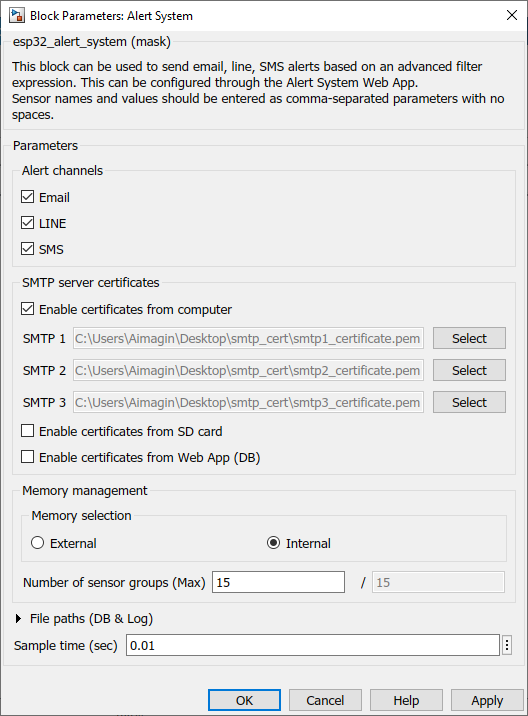
Configuration Parameter |
Selectable Option/Value |
Description |
Check--Uncheck |
Enable/Disable email functionality. |
|
LINE |
Check--Uncheck |
Enable/Disable LINE message functionality. |
SMS |
Check--Uncheck |
Enable/Disable SMS functionality. |
Enable certificates from computer |
Check--Uncheck |
Enable SMTP certificates from the computer. |
SMTP 1 (PC) |
|
The file path of the SMTP 1 certificate file located on the PC. |
SMTP 2 (PC) |
|
The file path of the SMTP 2 certificate file located on the PC. |
SMTP 3 (PC) |
|
The file path of the SMTP 3 certificate file located on the PC. |
Enable certificates from SD card |
Check--Uncheck |
Enable SMTP certificates from the SD card. |
SMTP 1 (SD) |
|
The file path of the SMTP 1 certificate file located on the SD card. |
SMTP 2 (SD) |
|
The file path of the SMTP 2 certificate file located on the SD card. |
SMTP 3 (SD) |
|
The file path of the SMTP 3 certificate file located on the SD card. |
Enable certificates from Web App (DB) |
Check--Uncheck |
Enable SMTP certificates from the Web App (DB). |
Memory selection - External |
|
To select the maximum number of sensor groups that can be stored in the external memory.
|
Memory selection - Internal |
|
To select the maximum number of sensor groups that can be stored in the internal memory. |
Number of sensor groups (Max) |
|
Specifies the maximum number of sensor groups that can be stored in the external/internal memory. |
Database file path |
|
The file path of the database that holds the alert system configuration parameters. |
Alert event log file path |
|
The alert event log file saving path in the SD Card. |
INPUT Port
Port Name |
Port Type |
Date Type |
Description |
Sensor name list |
Vector |
uint8 |
Sensor names should be entered as comma-separated parameters with no spaces. |
Sensor values |
Vector |
uint8 |
Sensor values should be entered as comma-separated parameters with no spaces. |
When to use this block?
This block can be used to send email, line, SMS alerts based on an advanced filter expression. This can be configured through the Alert System Web App / DB file.
Sensor names and values should be entered as comma-separated parameters with no spaces.
How does this block work?
This can be configured through the Alert System Web App / DB file.