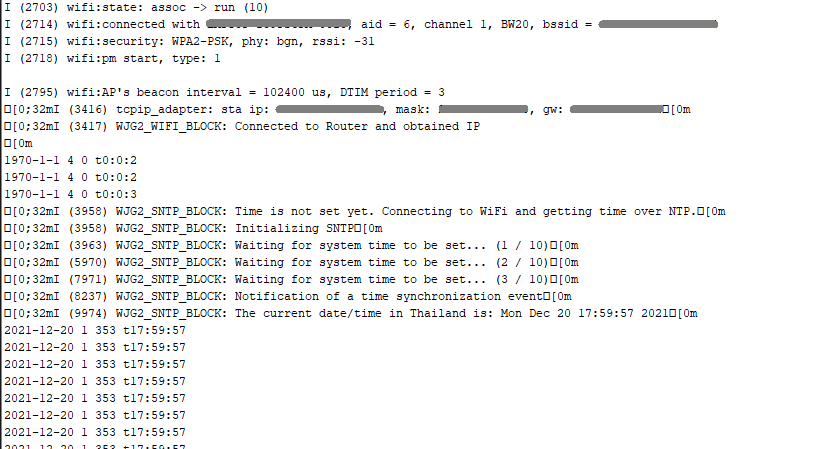How this block appears in a Simulink model?
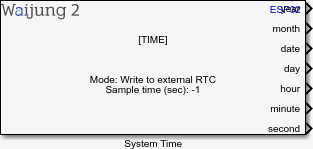
What can be configured?
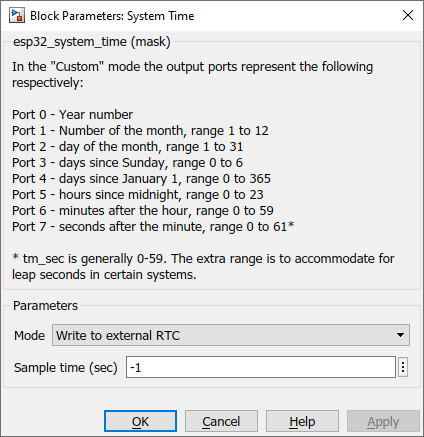
Configuration Parameter |
Selectable Option/Value |
Description |
Mode |
--Write to external RTC--UNIX timestamp--Custom |
Time output format. Check port label to understand the output |
Sample time |
|
Select sample time |
Note : Use "Custom" mode if the output need to be read because "Write to external RTC" mode is only to write to a RTC module.
INPUT/ OUTPUT Port
Port Name |
Port Type |
Date Type |
Description |
|
|
|
|
year |
Scaler/Vector |
uint8/int16 |
Year number(custom mode) |
|
|
|
|
month |
Scaler/Vector |
uint8/int16 |
Number of the month, range 1 to 12(custom mode) |
|
|
|
|
date |
Scaler/Vector |
uint8/int16 |
day of the month, range 1 to 31(custom mode) |
day |
Scaler/Vector |
uint8 |
days since Sunday, range 0 to 6 |
hour |
Scaler/Vector |
uint8/int16 |
hours since midnight, range 0 to 23(custom mode) |
|
|
|
|
minute |
Scaler/Vector |
uint8/int16 |
minutes after the hour, range 0 to 59(custom mode) |
|
|
|
|
second |
Scaler/Vector |
uint8/int16 |
seconds after the minute, range 0 to 61*(custom mode) |
|
|
|
|
UNIX |
Scaler/Vector |
uint32 |
UNIX time format |
|
|
|
|
days since Sunday |
Scaler/Vector |
int16 |
days since Sunday, range 0 to 6 |
|
|
|
|
days since January 1 |
Scaler/Vector |
int16 |
days since January 1, range 0 to 365 |
|
|
|
|
Note : Each output method have different output data type.
"Write to external RTC" : int16
"UNIX" : uint32
"Custom" : int16
Demo
Demo file : esp32_system_time_demo.slx
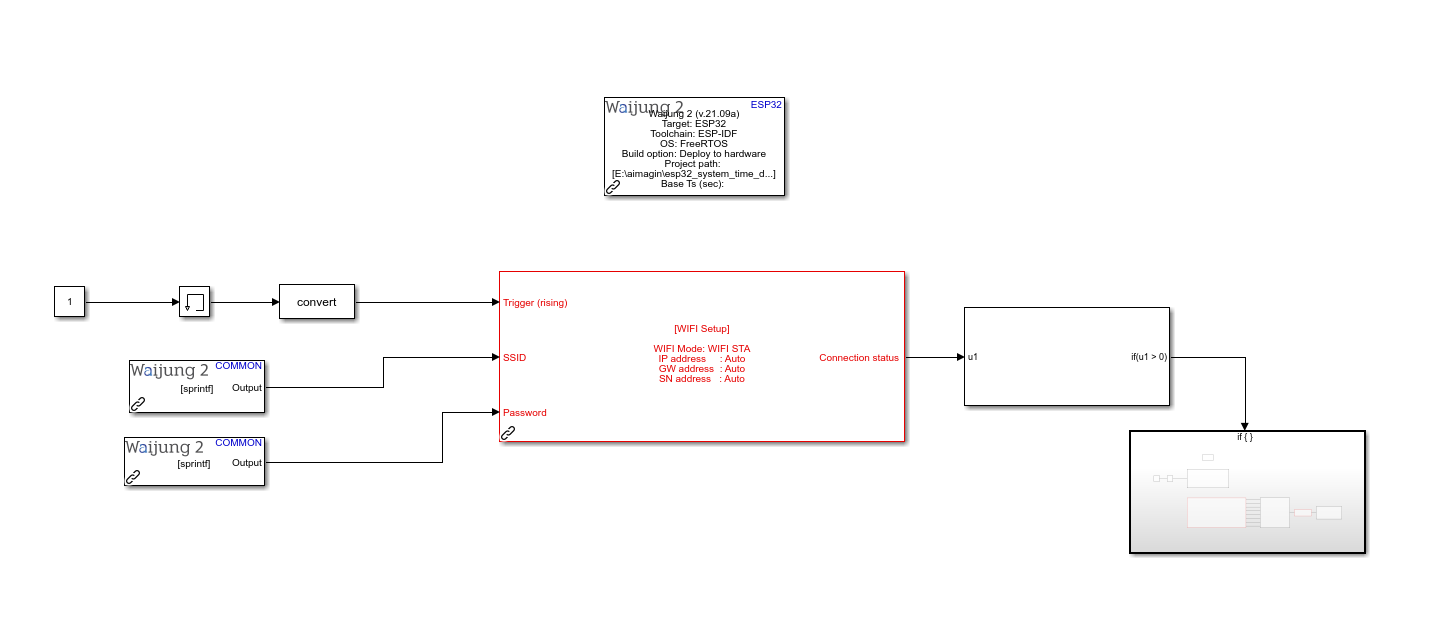
Inside of the if action subsystem.
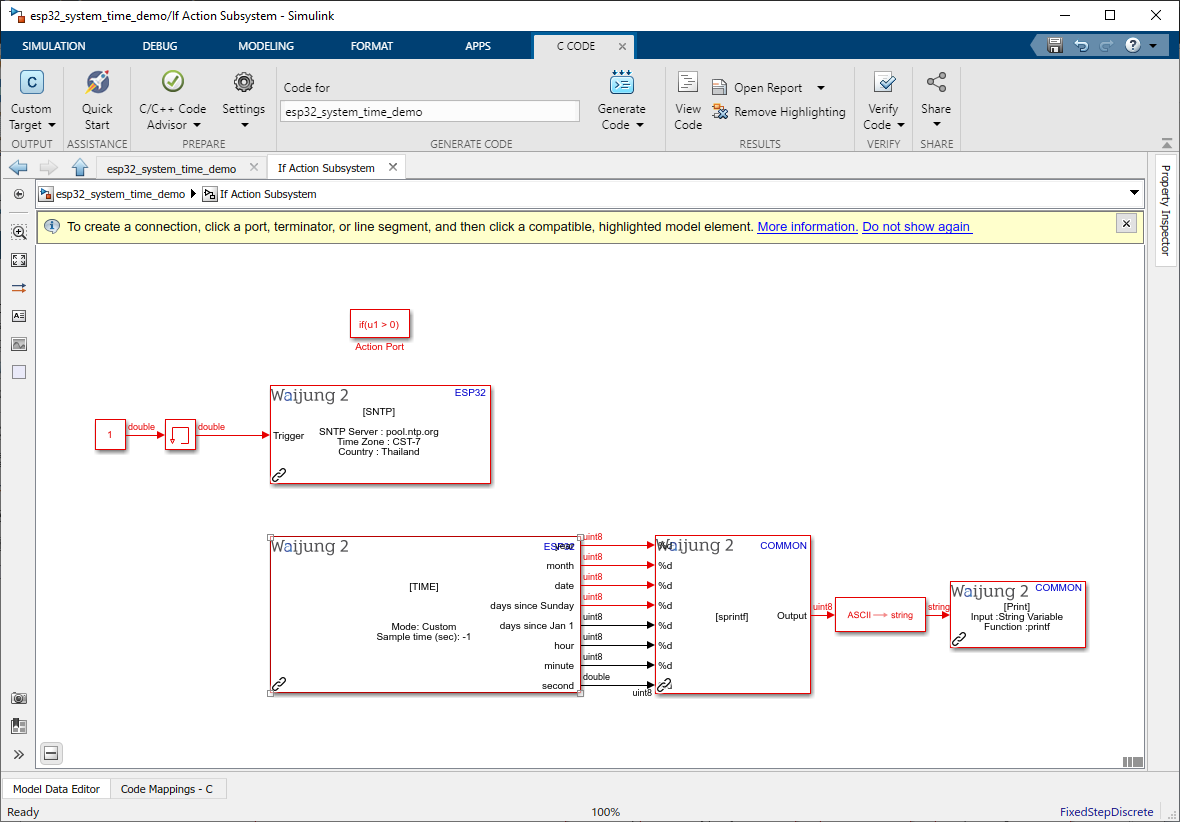
Description
This demo use SNTP_block to update the ESP32 local time with the server. There it need to be connect to the WIFI first from the WIFI_block. Once it connect SNTP will synchronize the time with the server. Then System_time_block will get the internal time from the esp and give the output to a String_processing_block. It will process the string and print it for the user.
What should be happening?
Firstly it will connect to the server by using the WIFI block. When the WIFI connection is established it will update the local time. Please check the Serial Monitor for the more info (baud rate : 115200). It will log the current time there.