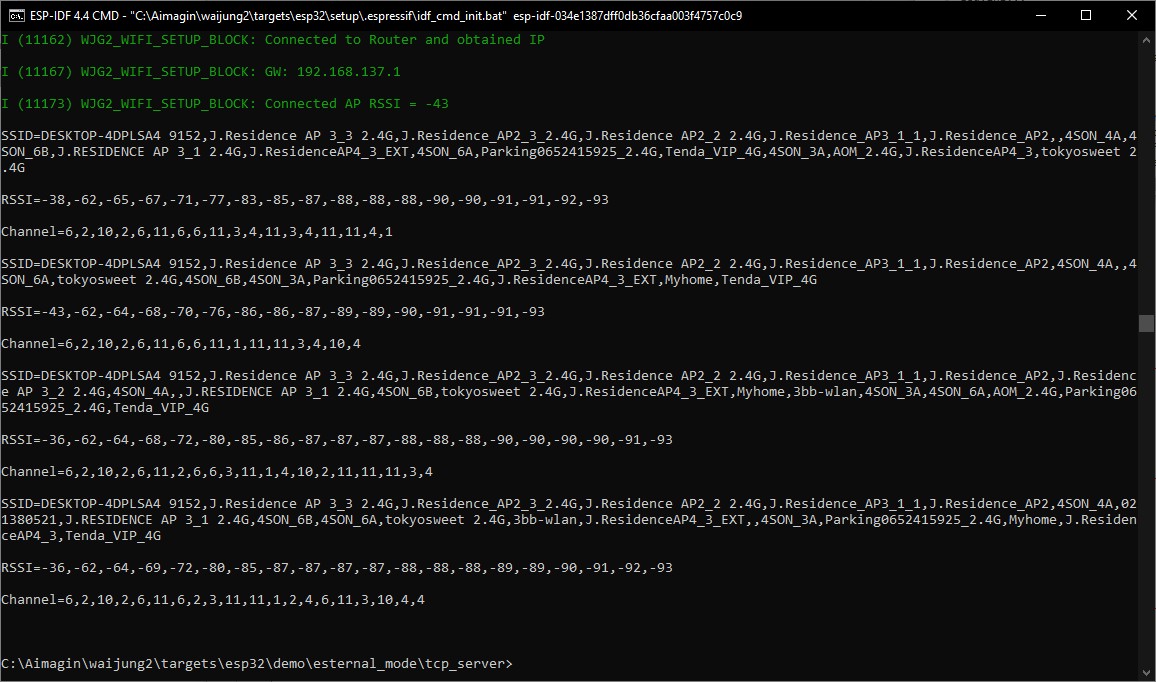How this block appears in a Simulink model?
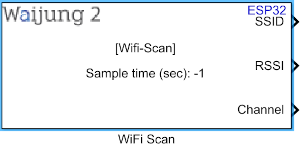
What can be configured?
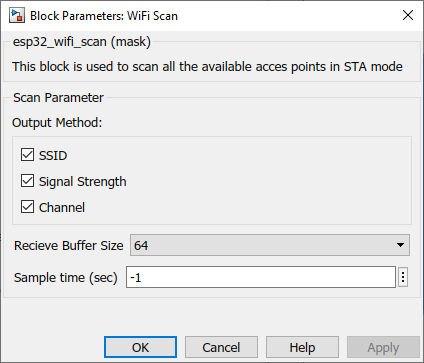
Configuration Parameter |
Selectable Option/Value |
Description |
Output method |
SSID/RSSI/Channel |
Select checkbox to output the respective scan results |
Receiver Buffer Size(Bytes) |
64-3072 |
Select the output buffer size to hold the scan result |
Sample Time(s) |
0.2 < t < 1 |
The sample time should not be less the 200ms and greater than 1s |
INPUT/ OUTPUT Port
Port Name |
Port Type |
Date Type |
Description |
SSID |
Scalar/Vector |
uint8 |
Names of the WiFi connection around the device |
RSSI |
Scalar/Vector |
uint8 |
Signal strength of the Wifi connections detected |
Channel |
Scalar/Vector |
uint8 |
Channels of the WiFi connections detected |
When to use this block?
This block is used to scan all the available APs around the esp32 device, even the hidden APs can detected by the scan.
Important:
•It is mandatory to have the WIFI Setup block present in the model whenever the this blocks is used. In addition always the WIFI mode should be STA.
How does this block work?
This block use the WIFI driver from the ESP-IDF with the WIFI mode in the Station mode, which allow the ESP32 to scan all the available APs in all the channels available. This also detect the hidden APs around the device.
Demo
Demo file : esp32_wifi_scan_demo.slx
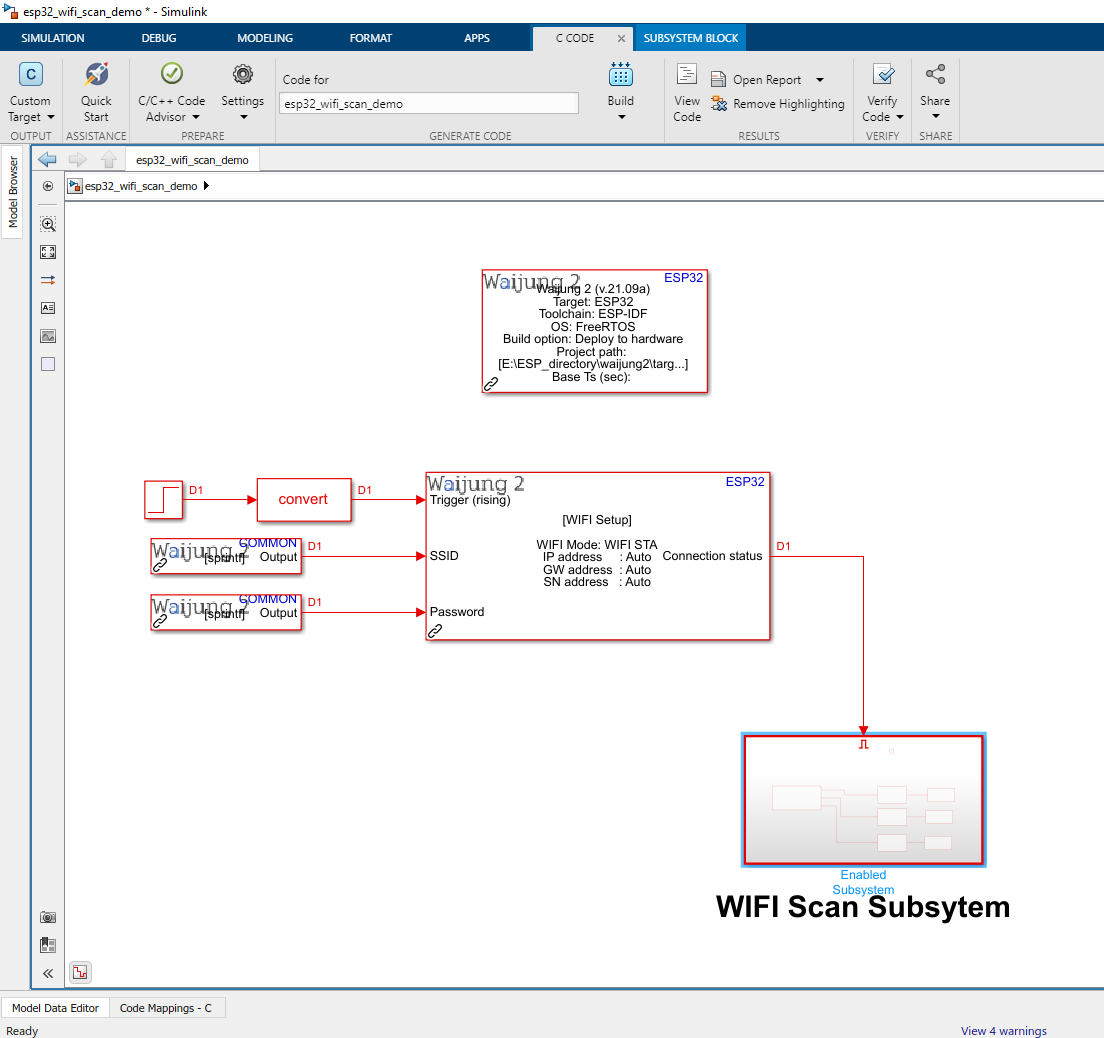
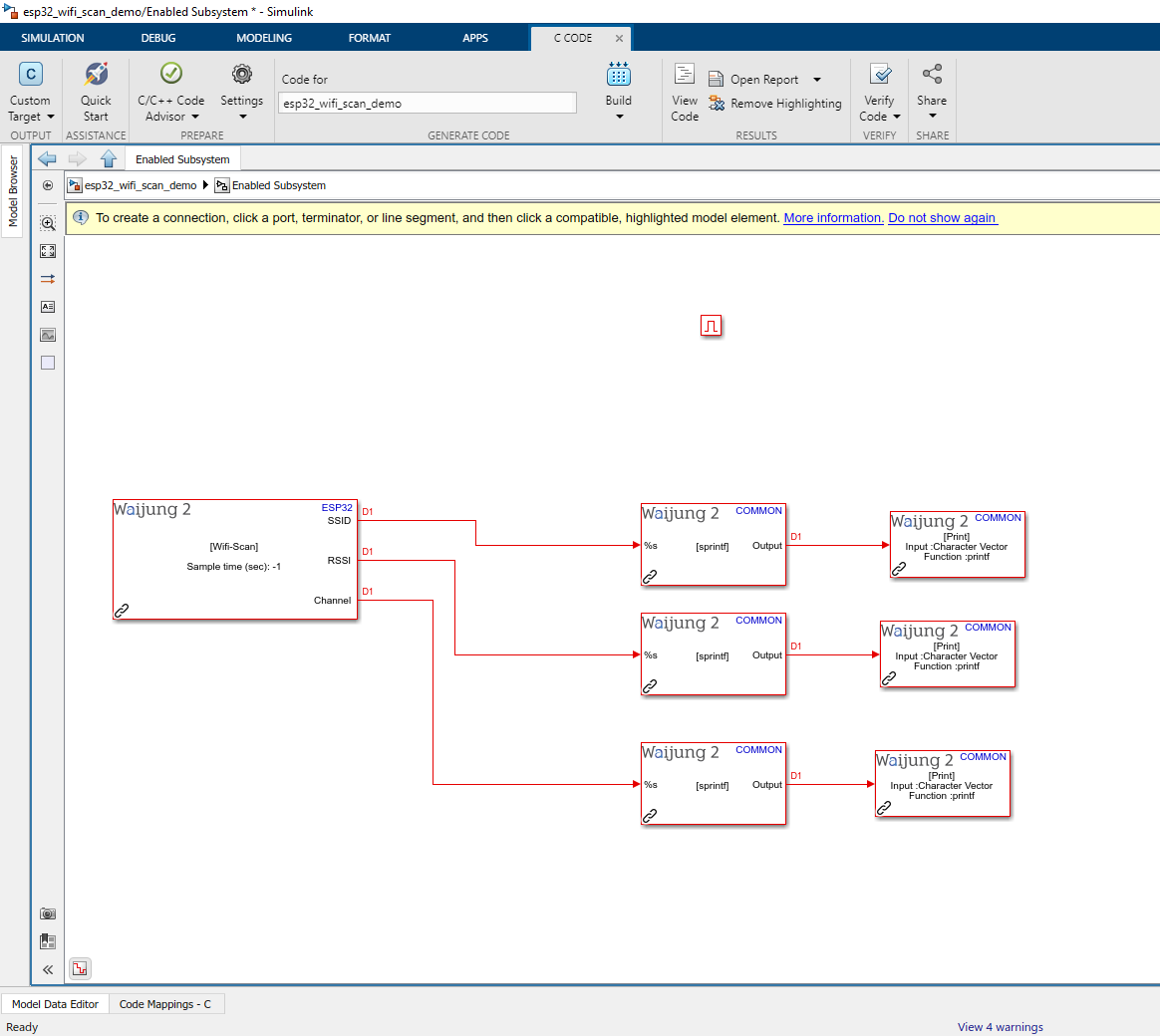
Description
This demo shows how to use the WIFI_block & WIFI scan block. In the model, the SSID,RSSI & Channels of all available WIFI APs around the esp32 will be output through the relevant ports in the WIFI Scan block.
Note: This demo can be found Wifi demo
What should be happening?
Once the program is uploaded, the information related to the WIFI scan will be output. You can use any kind of serial monitor to check the values output by the WIFI Scan block. The following example has use the opensource serial monitor application PUTTY.
Important:
•Always the WIFI Setup should be used if the WIFI Scan block is used.
•The WIFI mode should be STA
•The sample time should not be less than 200ms
•Baudrate: 115200