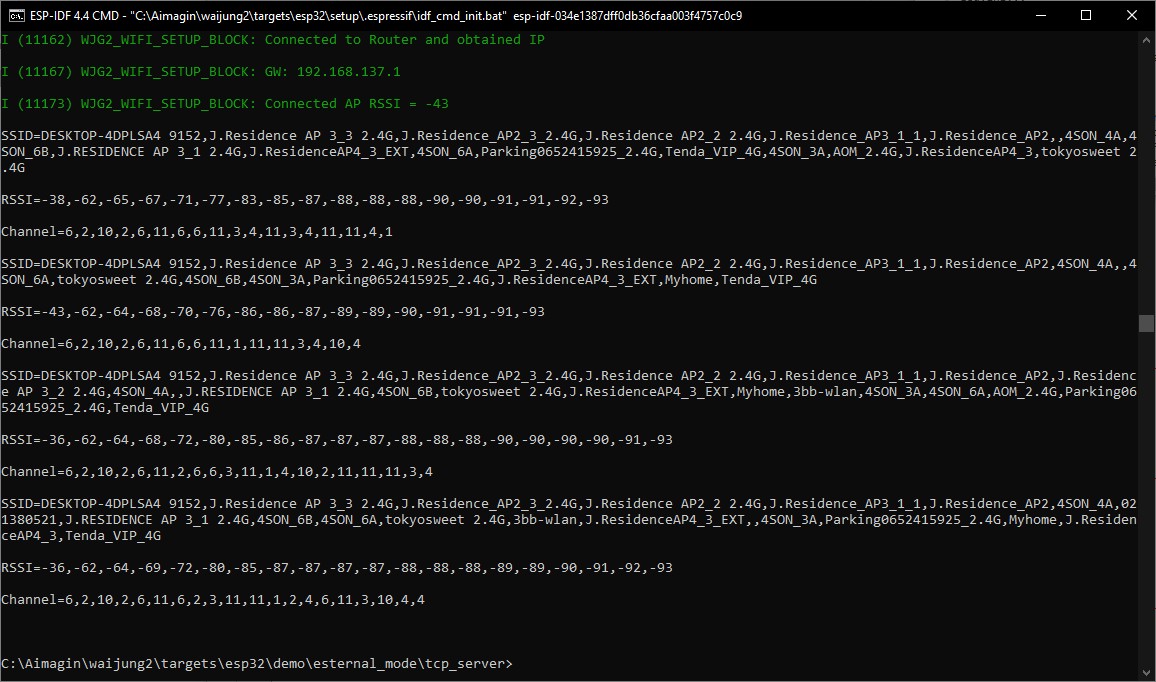How this block appears in a Simulink model?
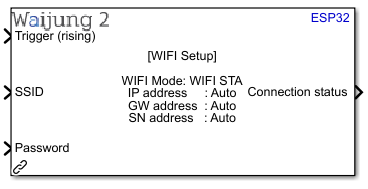
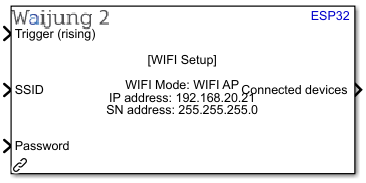
What can be configured?
When WiFi mode is in Access Point mode:
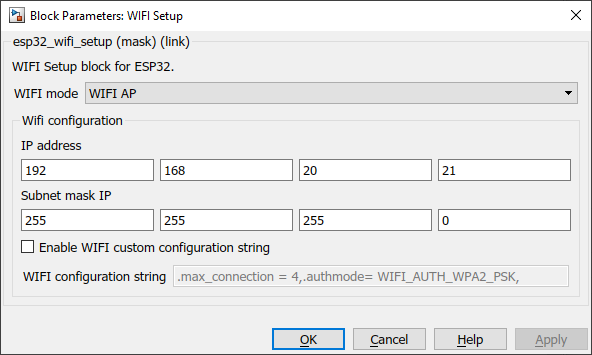
When WiFi mode is in Station mode:
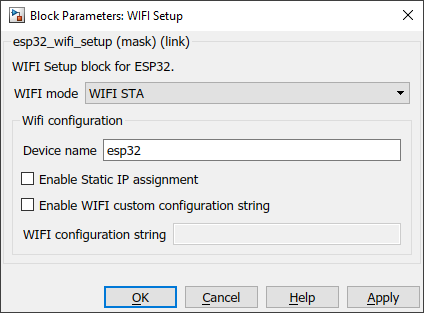
Configuration Parameter |
Selectable Option/Value |
Description |
WIFI mode |
WIFI STA-- WIFI |
Configure ESP32 to function in Access Point Mode or Station Mode. |
Device name |
|
Name of the device to show in the device list in the router when the WiFi mode is in WIFI STA. |
Enable static IP assignment |
Check--Uncheck |
In STA mode the user has the option to manually assign a static IP or allow the IP to be auto assigned. |
IP Address |
|
Enter the IP address. |
Gateway address IP |
|
Enter the gateway IP. |
Subnet mask IP |
|
Enter the subnet mask IP |
Enable manual DNS IP |
Check--Uncheck |
Enable manual DNS IP |
DNS IP |
|
Enter the DNS IP |
Enable WIFI custom configuration string |
Check--Uncheck |
Enable custom WIFI configuration parameters. |
WIFI configuration string |
|
For advanced users, the block can be used to configure additional parameters using this string. |
INPUT/ OUTPUT Port
Port Name |
Port Type |
Date Type |
Description |
Trigger(rising) |
Scalar |
uint8 |
If 1 is received, the block will initialize the port. If 0 is received, the block will deinitialize the port and it can be used by another block. |
SSID |
Vector |
uint8 |
User preferred network name |
Password |
Vector |
uint8 |
User set network name password |
Connected Devices |
Scalar |
uint8 |
Number of devices connected to the ESP32 Access point. This port will enable in WIFI AP mode |
Connection Status |
Scalar |
uint8 |
The status port is 0 initially and becomes 1 when the the device connect to the user configured WIFI network. This port will enable in WIFI STA mode |
When to use this block?
This block is used to setup a WIFI network with the user specified configurations.
How does this block work?
The WiFi libraries provide support for configuring and monitoring the ESP32 WiFi networking functionality. This includes configuration for:
•Station mode (aka STA mode or WiFi client mode). ESP32 connects to an access point.
•AP mode (aka Soft-AP mode or Access Point mode). Stations connect to the ESP32.
Demo
Demo file : esp32_wifi_scan_demo.slx
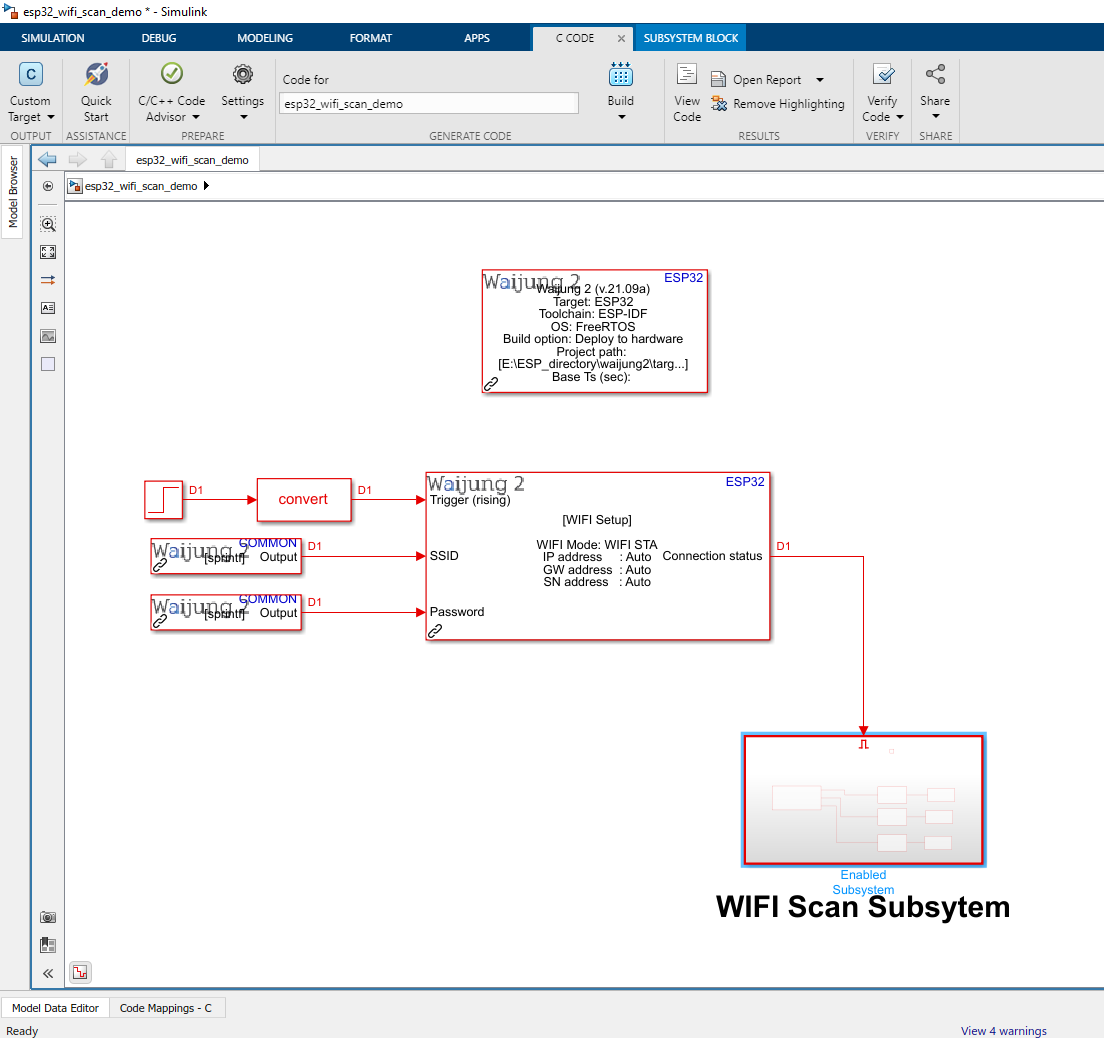
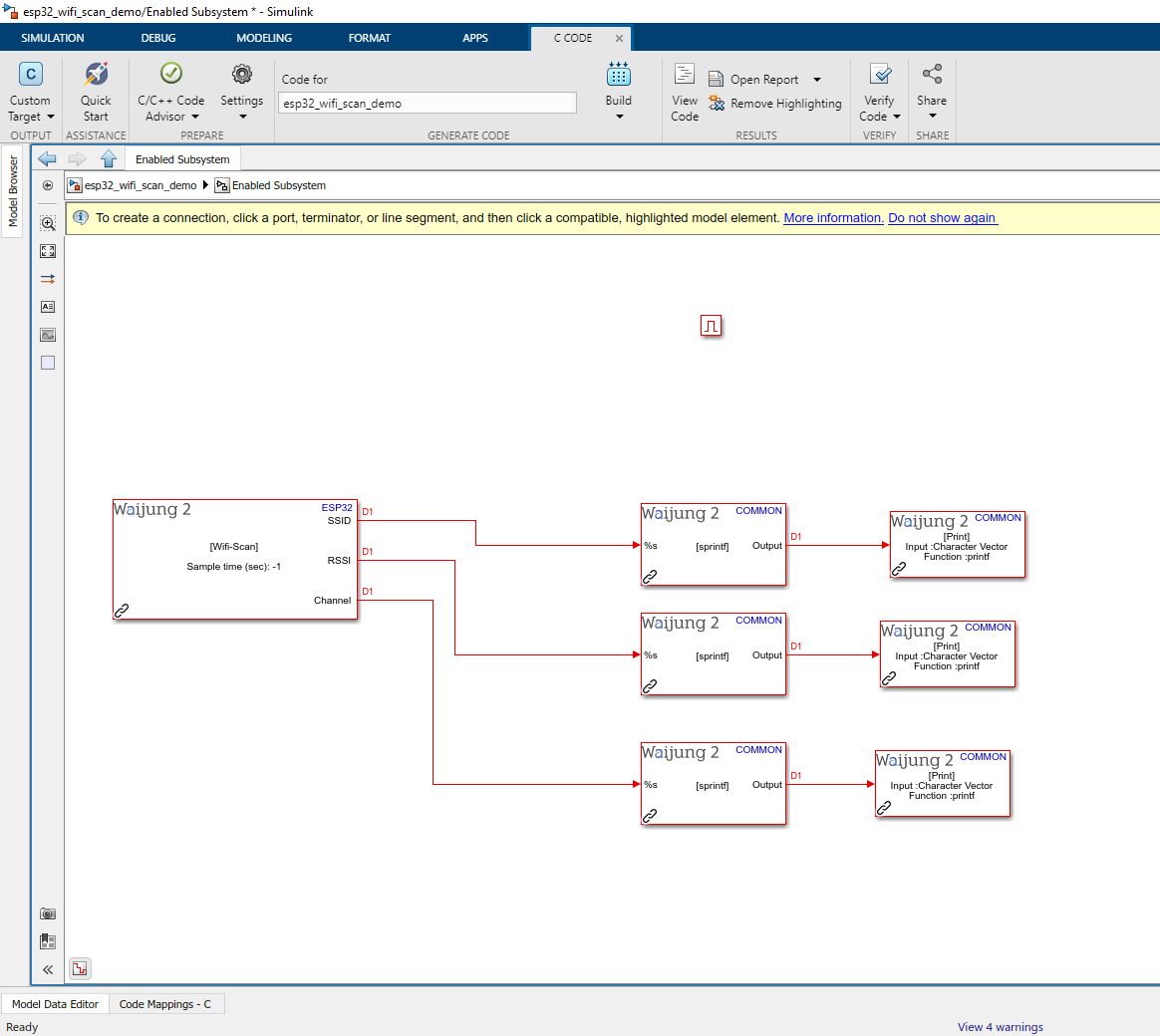
Description
This demo shows how to use the WIFI_block & WIFI scan block. In the model, the SSID,RSSI & Channels of all available WIFI APs around the esp32 will be output through the relevant ports in the WIFI Scan block.
Note: This demo can be found Wifi demo
What should be happening?
Once the program is uploaded, the information related to the WIFI scan will be output. You can use any kind of serial monitor to check the values output by the WIFI Scan block. The following example has use the opensource serial monitor application PUTTY.
Important:
•Always the WIFI Setup should be used if the WIFI Scan block is used.
•The WIFI mode should be STA
•The sample time should not be less than 200ms
•Baudrate: 115200