Description
This article explain how to convert the windows command console to ESP-IDF command console.
How to setup?
1.Create windows command console shortcut at the windows desktop and rename with a proper name.
2.Got to right-mouse-click > properties
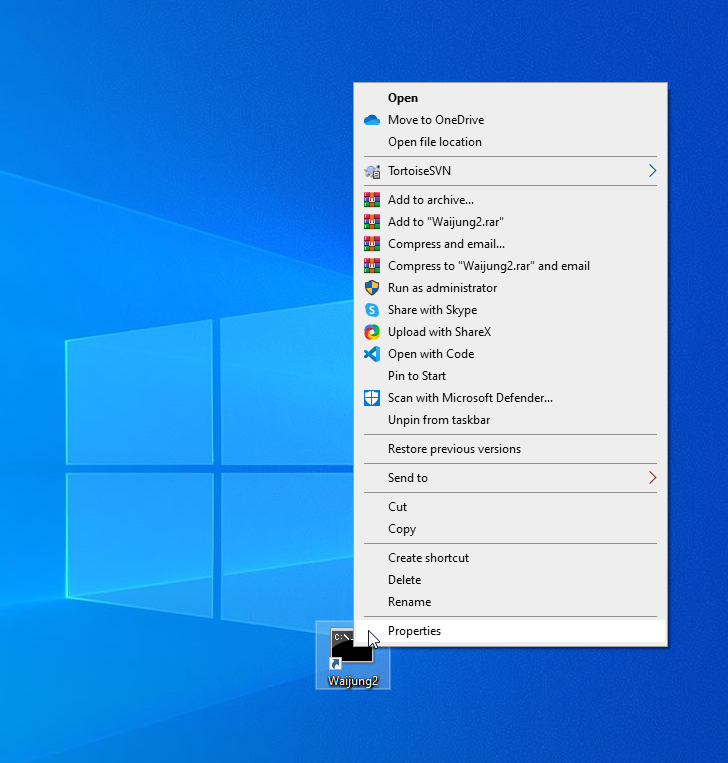
3.Got to Properties-window > shortcut
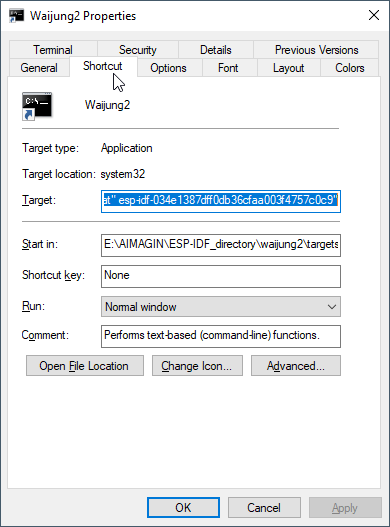
Change,
Target: C:\Windows\system32\cmd.exe /k "" enter the path to your installed MATLAB setup folder \waijung2\targets\esp32\setup\.espressif\idf_cmd_init.bat" esp-idf-034e1387dff0db36cfaa003f4757c0c9"