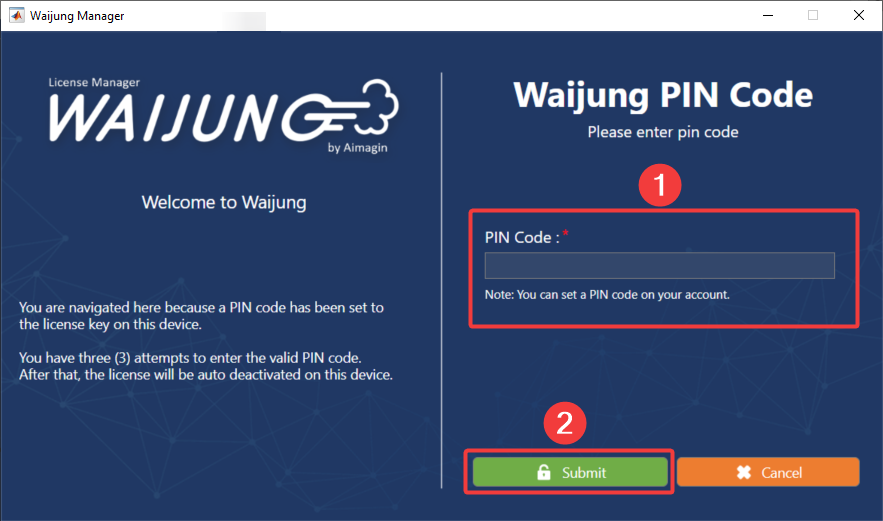This feature only supports the Professional package and Commercial (Not support free package).
1.The user has to activate the licenses before trying to set a PIN code.
2.Go to Aimagin website and sign in to your account.
3.Go to your account page, and click on "Set a PIN code" in the side bar. Then, enter your PIN code and click on "Apply".
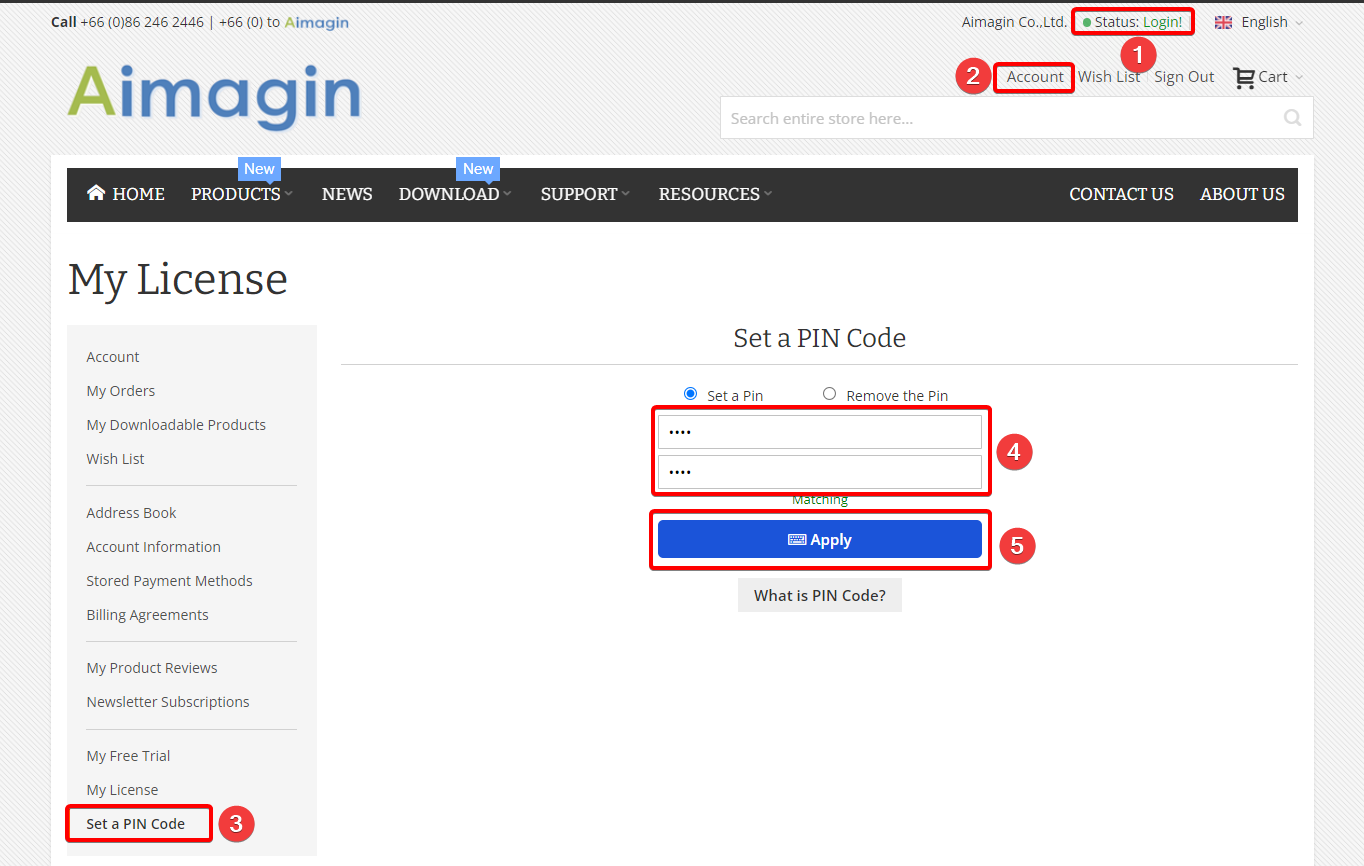
4.Once done, re-open your Waijung License manager. You will be prompted to Enter the PIN code. Once done, click the "Submit" button.