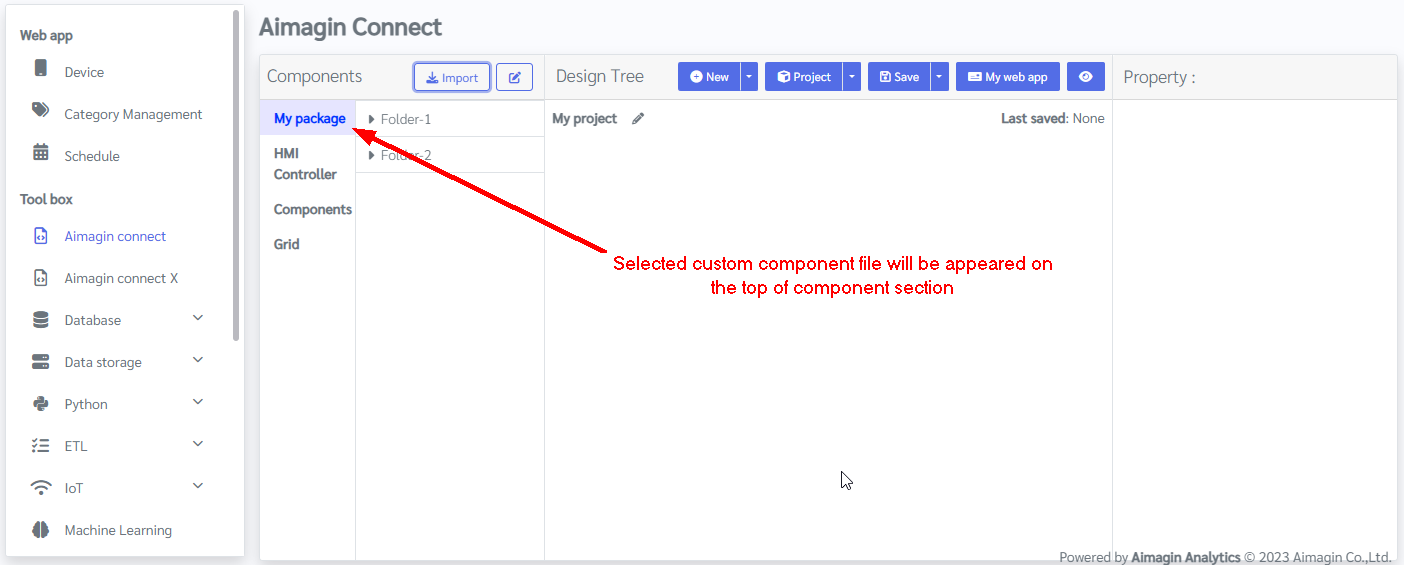Open Aimagin connect and click Import button
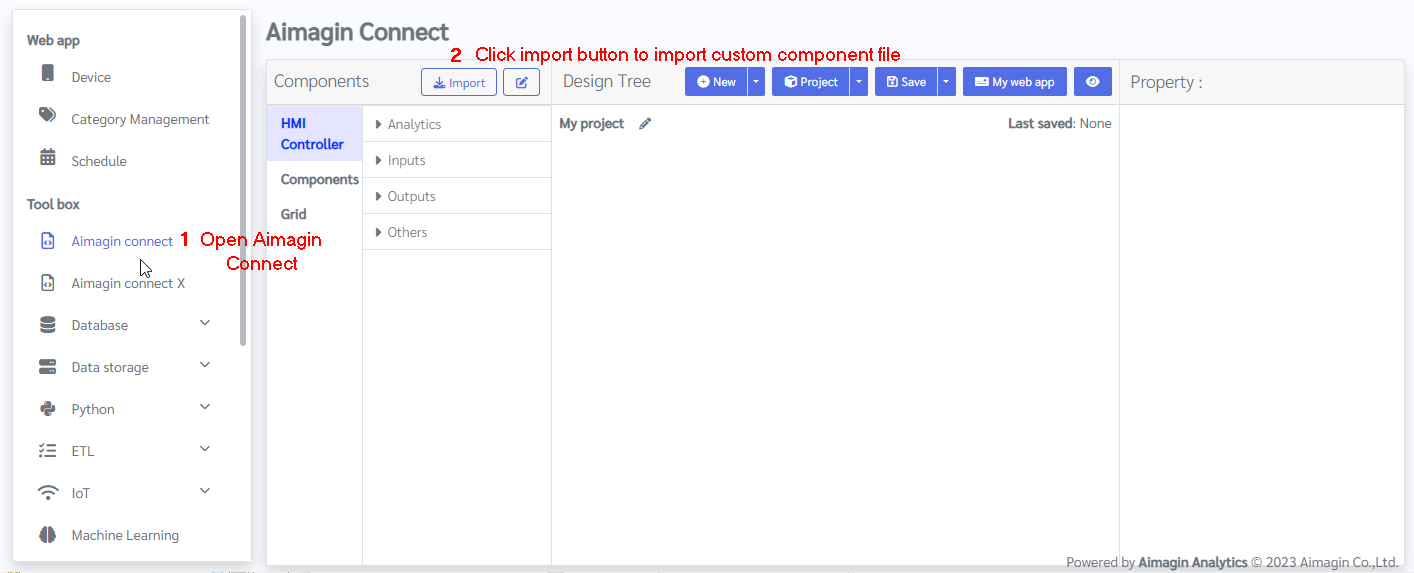
A file selecting dialog box will be appear to select your custom component. Select your .js custom component file and click open button at the bottom.
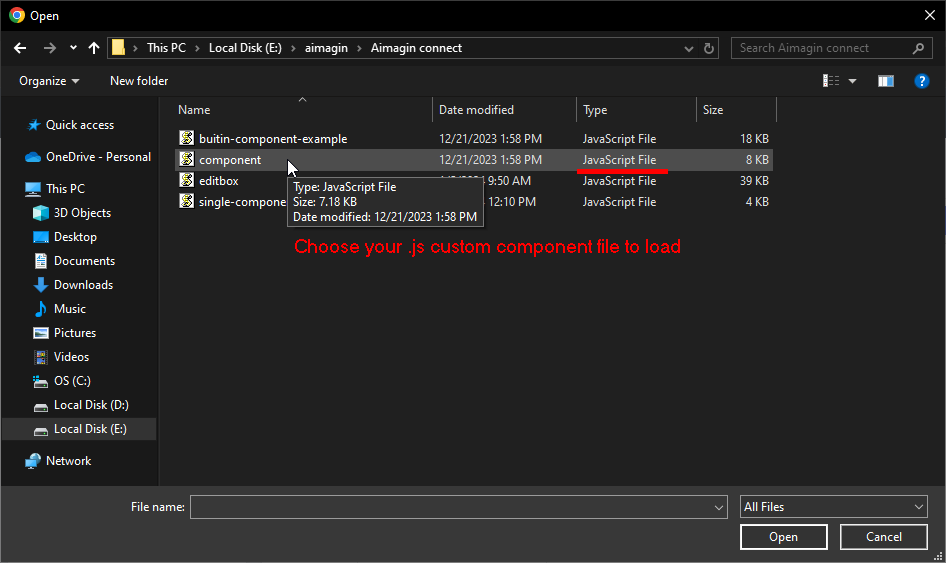
Your selected custom component file will load to aimagin connect web page development tool if there is no errors in the file.