How this block appears in a Simulink model?
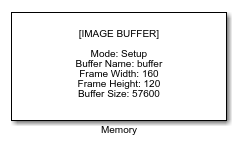
What can be configured?
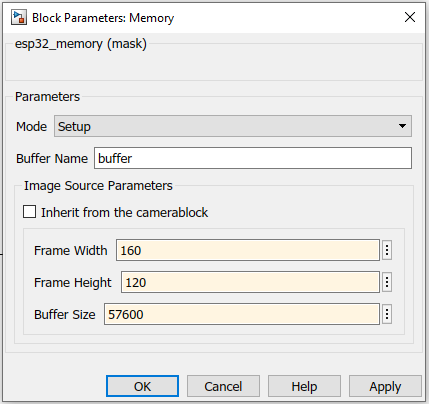
Configuration Parameter |
Selectable Option/Value |
Description |
Mode |
Setup--Write-Read |
Select the mode to determine what action needs to perform from this block |
Buffer Name |
|
Enter buffer name. In the setup mode this should be unique |
Inherit from the camerablock |
Check--Uncheck |
If checked all parameters will set automatically compatible with the camera block |
Frame Width |
|
Enter image width |
Frame Height |
|
Enter image height |
Buffer Size |
|
Enter image buffer size |
Port Name |
Port Type |
Date Type |
Description |
Input port |
Vector |
uint8 |
Image input |
Output port |
Vector |
uint8 |
Image output |
When to use this block?
This block can be used to store image data in a memory. Mostly using for the camera block in the target mode.
How does this block work?
This block creates a global variable in the code. Therefore other blocks can have access for it.
Demo
Demo file : esp32_camera_demo2.slx
check camera block for the example.