How do these blocks appear in a Simulink model?
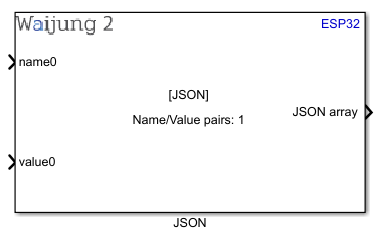
What can be configured?
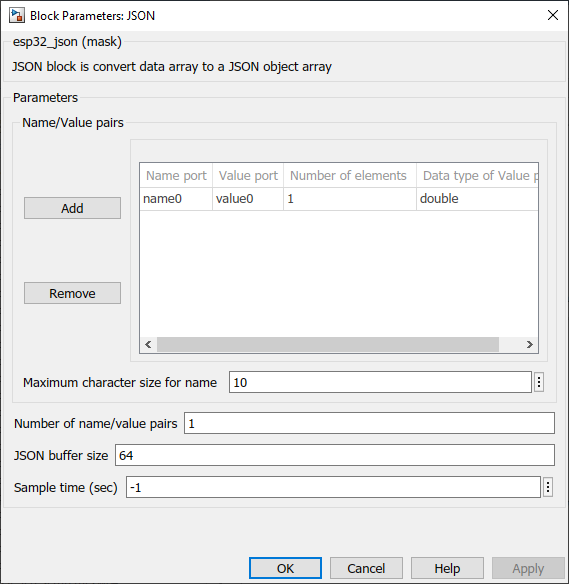
Configuration Parameter |
Selectable Option/Value |
Description |
Add |
|
Add multiple name/value components to the JSON array. A name component will be added one after another. e.g. 'name1':value1,'name2':value2 |
Remove |
|
Remove selected name/value component |
Maximum character size for name |
|
Select the maximum character size for the name |
Number of name/value pairs |
|
It shows total number of name/vale pairs in the table. |
JSON buffer size |
|
Configure the buffer size for the output JSON buffer |
Sample time |
|
Sample time of the block |
INPUT/ OUTPUT Port
Port Name |
Port Type |
Date Type |
Description |
All data ports |
Scalar/Vector |
any |
|
When to use this block?
This block can be used to generate the JSON packet with the given name/vale pairs. The output will be a string in uint8 array.