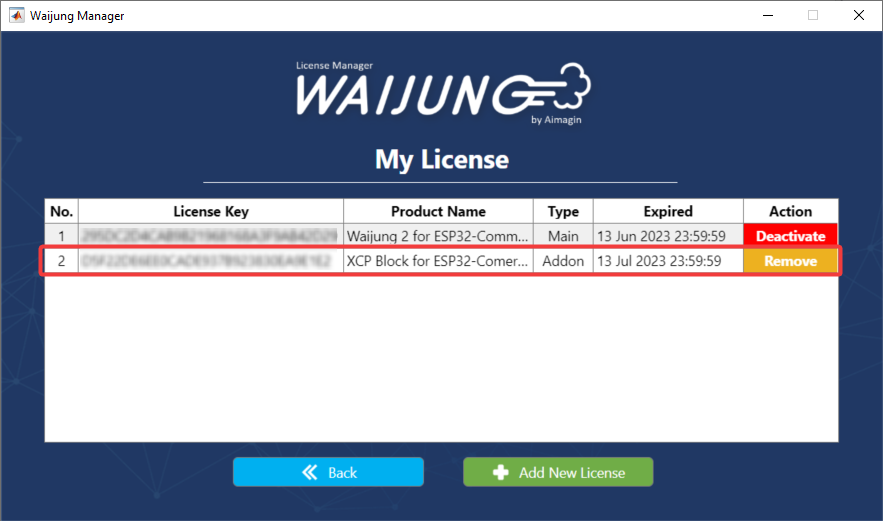|
How to activate another license (main, add-on, product code or free-trial) when a license is already activated |
Scroll Prev Top Next More |
Please follow these steps in order to add another license. The new license can be from any of the below mentioned scenarios:
a.Addition of an add-on license to a currently activated main license
b.Addition of another main license
c.Request a free-trial for a different product.
d.Activation through product code.
The steps to follow are as follows:
1.In your Waijung license manager app, press "Manage licenses".

2.Press "Add New License" button.
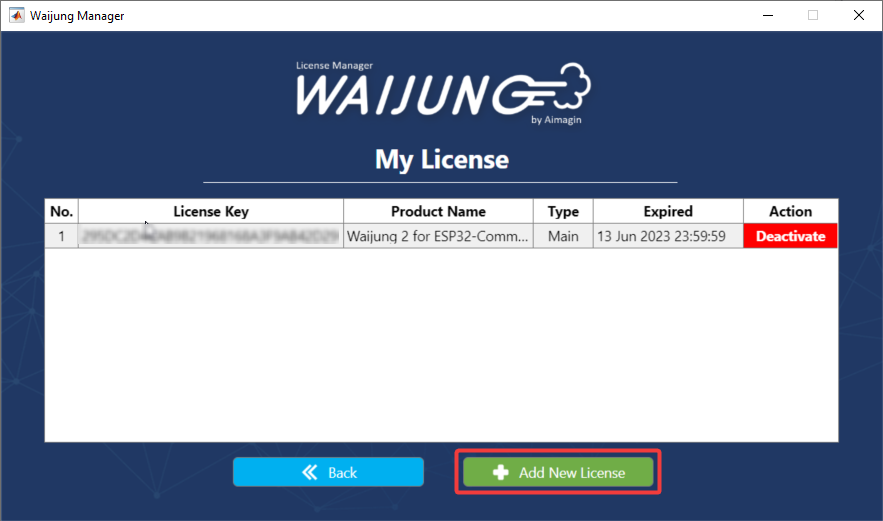
3.You will be navigated to the window shown below. Here, you can add either a purchased (main or an add-on) license key, activate a product code or request for a free trial.
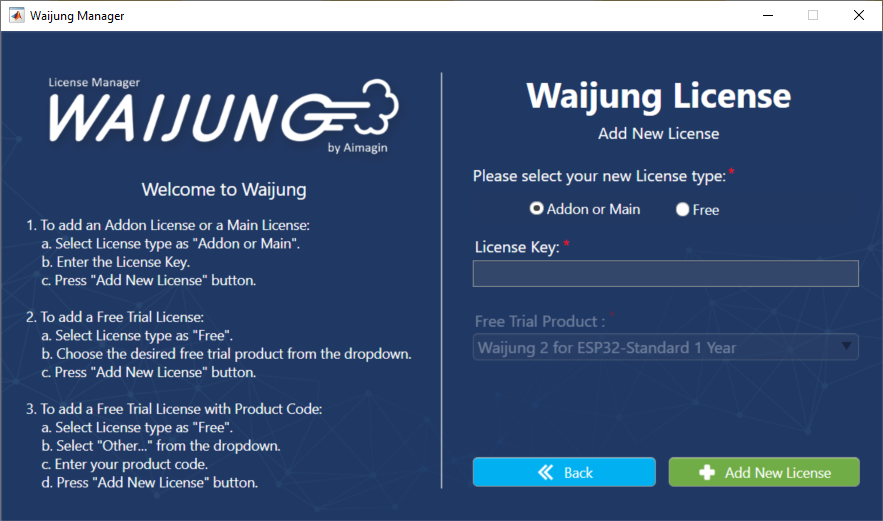
a.To add an add-on license or a main license:
a.Select license type as "Addon or Main".
b.Enter the license key.
c.press "Add New License" button.
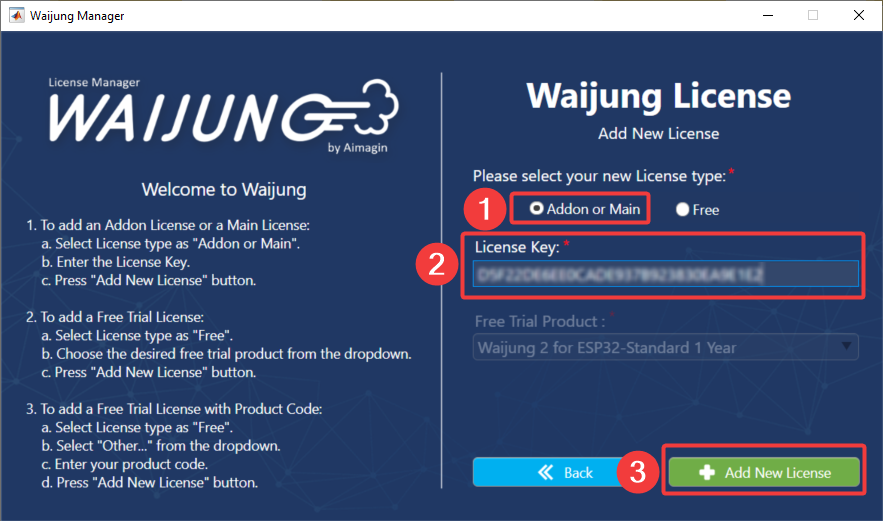
b.To add a free-trial license:
a.Select license type as "Free".
b.Choose the desired free-trial product from the drop-down.
c.press "Add New License" button.
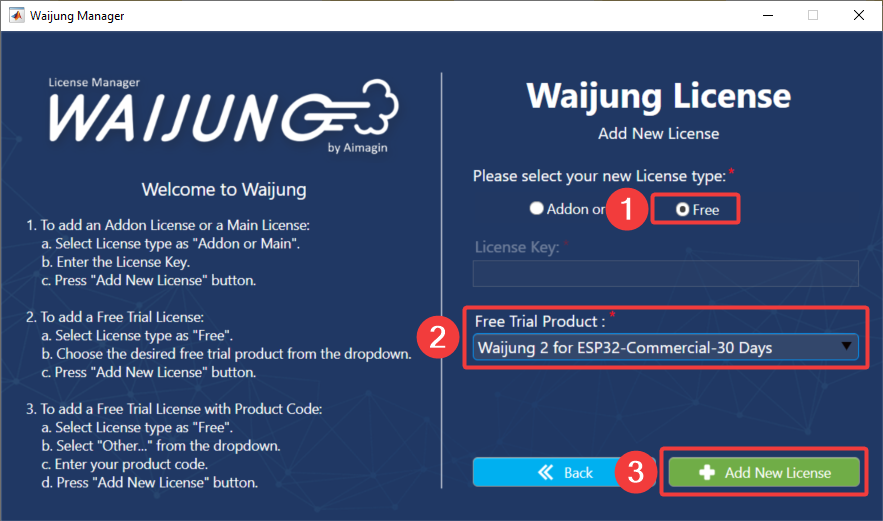
c.To add a free-trial license with product code:
a.Select license type as "Free".
b.Select "Other..." from the drop-down.
c.Enter your product code.
d.press "Add New License" button.
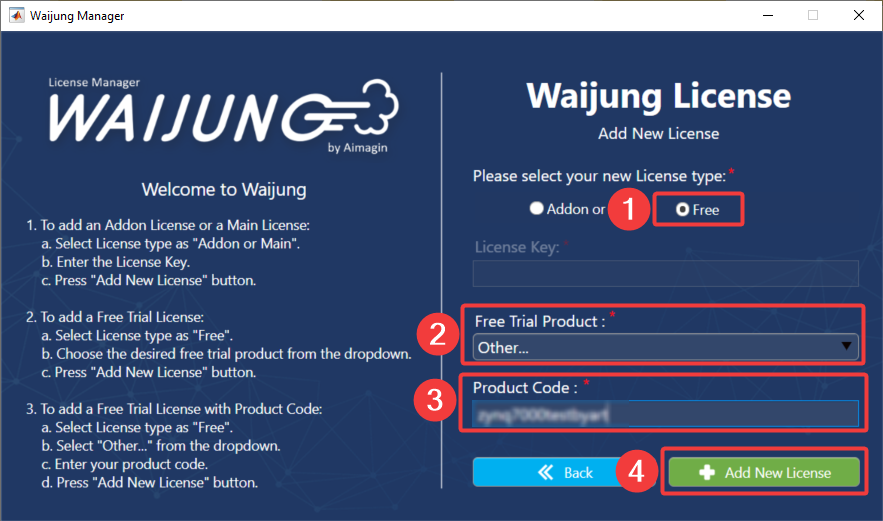
4.After successful license addition, the license details are shown in the "My License" window.