1.Move the downloaded archive file to the installation directory and extract the content. Make sure that,
a.The installation directory path (for example: C:\install-dir\waijung2) does not have any spaces.
b.The installation directory path (for example: C:\install-dir\waijung2) length is < 20 characters.
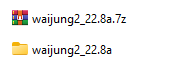
2.Open Matlab and change the current directory to the extracted folder.
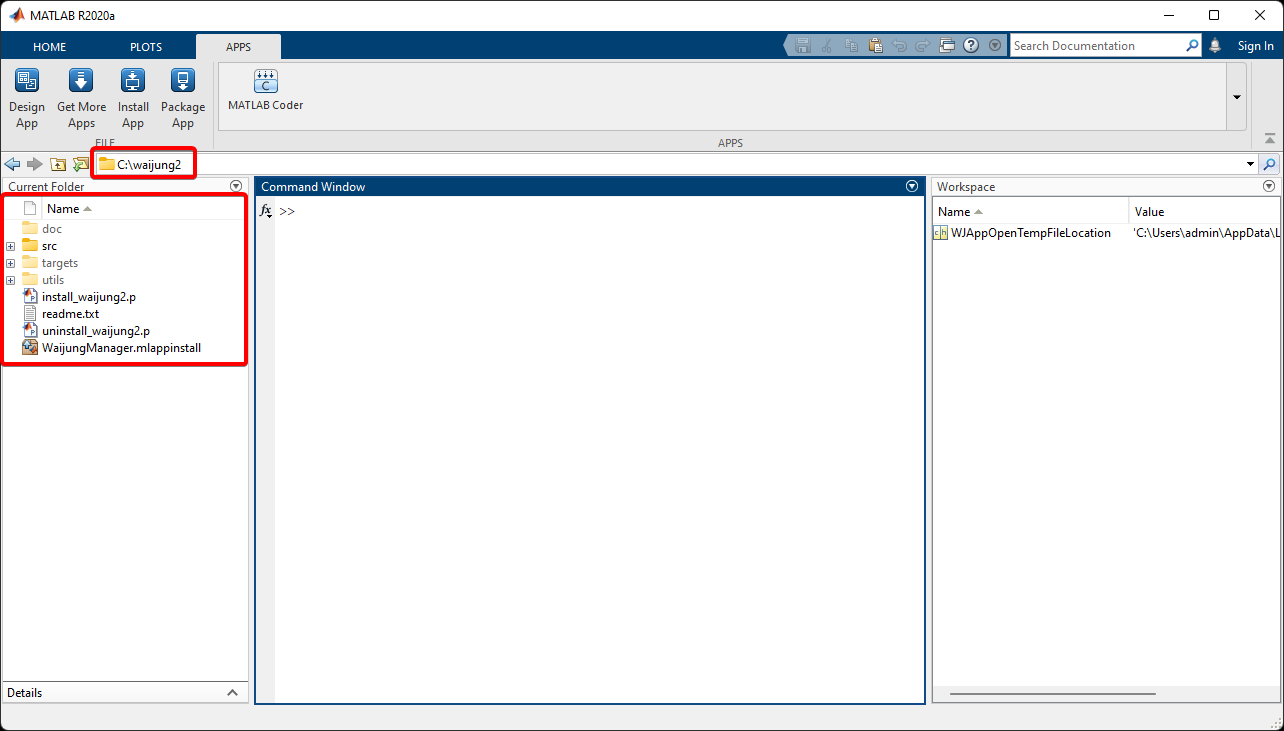
3.Right click on install_waijung2.p and click Run. For every pop-up during installation, always click Yes.
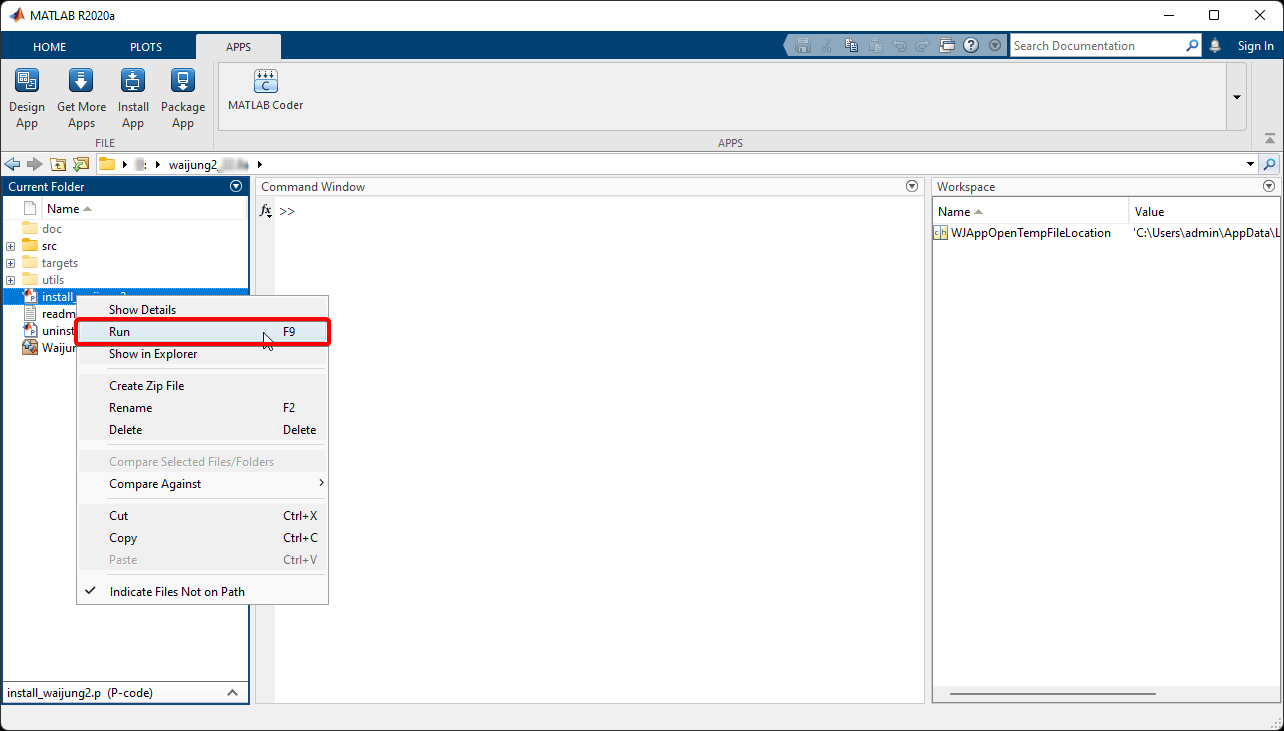
4.The progress of the installation will be shown in the Matlab Command Window. Wait for the message 'Waijung2' installation completed successfully!.
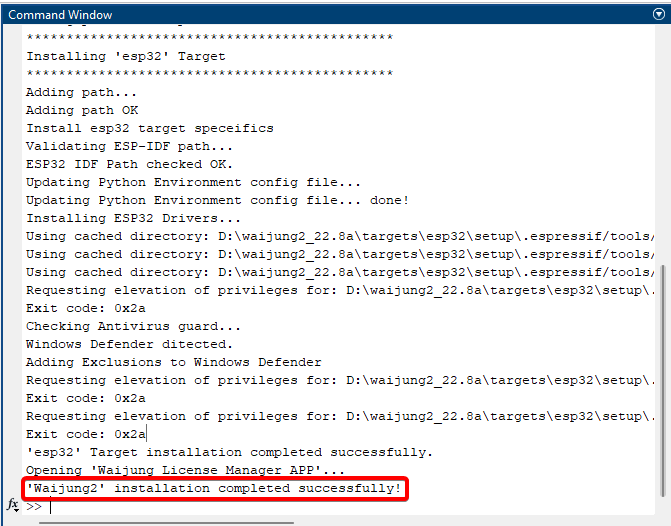
5.After the installation completion the Waijung License Manager application will open up automatically.
a.If it doesn't open up automatically, find the Waijung License Manager among the Matlab applications in the APPS tab OR
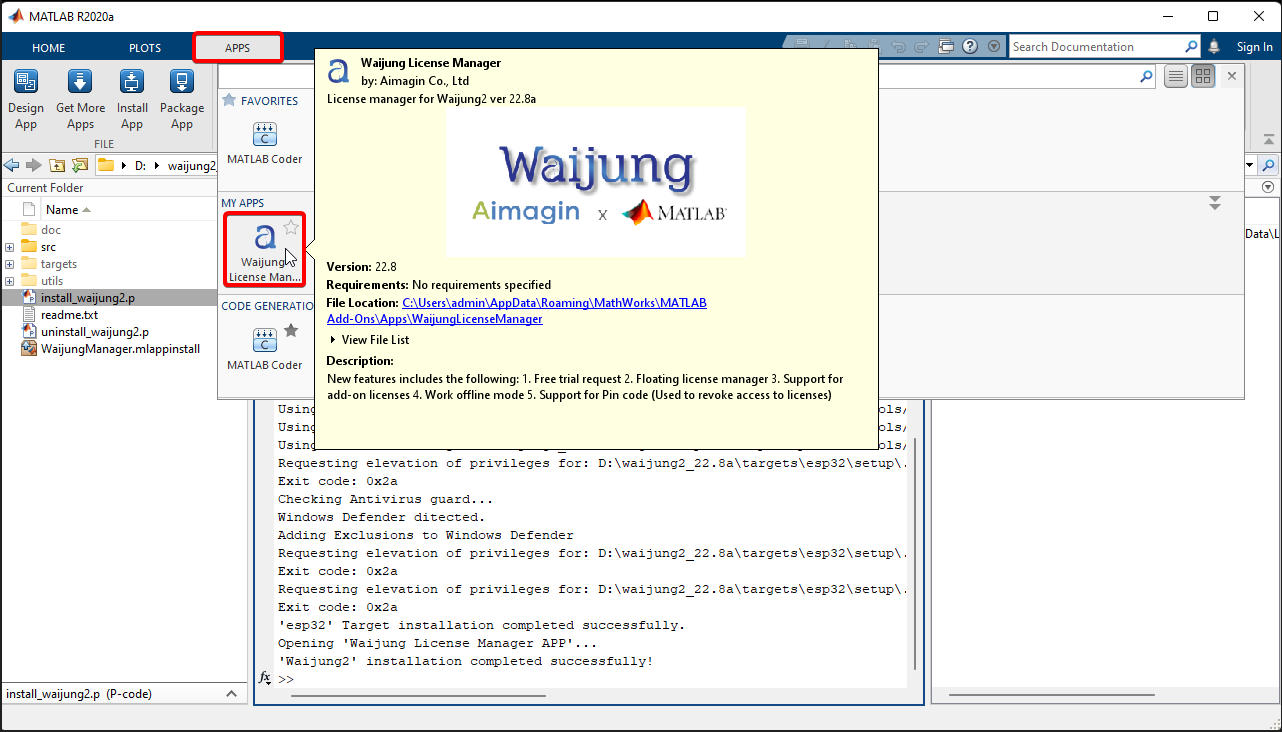
b.Type the command in the matlab.apputil.run('WaijungLicenseManager') command in the Matlab Command Window

6.You can request for a free trial or type in your license key and email in order to activate your license. You will not be able to activate the same license key from another device while you are logged in.