Design overview
I2C block appearance in a Simulink model,

I2C block mask overview,
Block Name |
Mask |
I2C Master Setup |
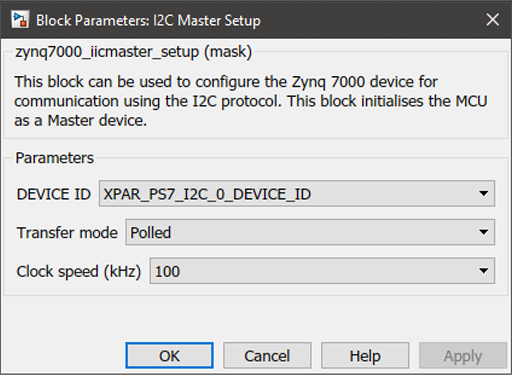 |
I2C Master Transaction |
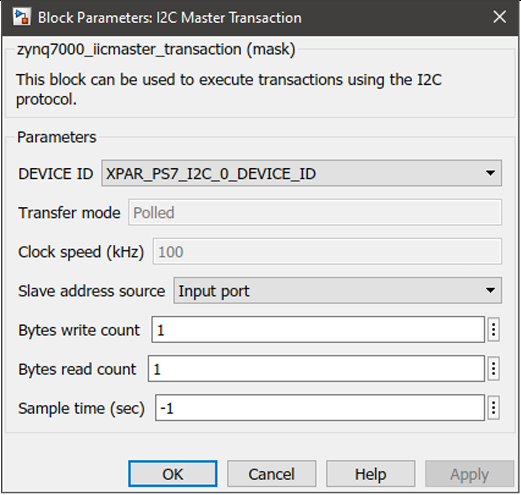 |
I2C Block input interfaces
•I2C Master Setup
Name |
Type |
Range |
Description |
N/A |
|
|
|
•I2C Master Transactions
Name |
Type |
Range |
Description |
Slave Address |
uint8 | Scalar |
0 - 255 |
If Input port option is selected as the Slave address source in the block mask this input port will appear. The user can use this port to specify the slave address of the I2C device. |
Wr{n} (uint8) |
uint8 | Scalar |
0 - 255 |
Depending on the number specified for the Bytes write count parameter, these input ports will appear. This port should be used to specify the n th write byte value. |
I2C Block output interfaces
•I2C Master Setup
Name |
Type |
Range |
Description |
IRQ |
Function-call |
|
This will appear when the Interrupt mode is enabled. Multiple interrupts are represented with a single Function-call output port. To split it to separate ports, use Demux Block in Simulink. |
•I2C Master Transaction
Name |
Type |
Range |
Description |
Status |
uint16 | Scalar |
0 |
If it is, 0: Success 1: Failure 1089: Arbitration lost for master |
1 |
|||
1089 |
|||
Rd{n} (uint8) |
uint8 | Scalar |
0 - 255 |
Depending on the number specified for the Bytes write count parameter, these input ports will appear. This port should be used to get the n th read byte value. |
I2C Block behavior
This is an implementation of I2C driver in the PS block. This implementation supports both interrupt mode transfer and polled mode transfer. The I2C Master Setup block is used to configure the I2C driver in polled or interrupt mode. There are two I2C devices in Zynq 7000. Therefore, up to 2 setup blocks can exist in the same Simulink model file.
The I2C Master Transaction block is used to execute I2C write/read transactions. There can be any number of transaction blocks in the same Simulink model file.
I2C Block configuration
The following parameters can be configured through block mask of I2C Master Setup.
Configuration Parameter |
Selectable Option/Value |
Default Value |
Description |
|
DEVICE ID |
XPAR_PS7_I2C_0_DEVICE_ID |
XPAR_PS7_I2C_0_DEVICE_ID |
Depending on the peripheral availability in your hardware design created using the Vivado Design Suite, available device-ids will be shown. |
|
XPAR_PS7_I2C_1_DEVICE_ID |
||||
Transfer mode |
Polled |
Interrupt-driven |
Polled |
Select the transfer mode |
Transfer timed out |
on |
off |
off |
Enable/disable transfer timed out interrupt. This will only appear when Interrupt-driven is selected as the Transfer mode. |
Receive error |
on |
off |
off |
Enable/disable receive error interrupt. This will only appear when Interrupt-driven is selected as the Transfer mode. |
Arbitration lost |
on |
off |
off |
Enable/disable arbitration lost interrupt. This will only appear when Interrupt-driven is selected as the Transfer mode. |
NACK received |
on |
off |
off |
Enable/disable NACK received interrupt. This will only appear when Interrupt-driven is selected as the Transfer mode. |
RX overflow |
on |
off |
off |
Enable/disable RX overflow interrupt. This will only appear when Interrupt-driven is selected as the Transfer mode. |
TX overflow |
on |
off |
off |
Enable/disable TX overflow interrupt. This will only appear when Interrupt-driven is selected as the Transfer mode. |
RX underflow |
on |
off |
off |
Enable/disable RX underflow interrupt. This will only appear when Interrupt-driven is selected as the Transfer mode. |
Clock speed (kHz) |
100 |
400 |
100 |
Select the clock speed for communication |
The following parameters can be configured through block mask of I2C Master Transaction.
Configuration Parameter |
Selectable Option/Value |
Default Value |
Description |
|
DEVICE ID |
XPAR_PS7_I2C_0_DEVICE_ID |
XPAR_PS7_I2C_0_DEVICE_ID |
Depending on device-ids specified in the I2C Master Setup blocks, available devices will be shown in the drop down. |
|
XPAR_PS7_I2C_1_DEVICE_ID |
||||
Slave address source |
Input port |
Specify via dialog |
Input port |
If the Input port option is selected, the Slave address input port appears. If the Specify via dialog option is selected, a text box will appear on the mask to specify the slave address. |
Bytes write count |
|
1 |
Number of bytes to write |
|
Bytes read count |
|
1 |
Number of bytes to read |
|
Sample time (sec) |
-1 (inherited) or specify |
-1 |
Specify the sample time for the block in seconds. |
|
I2C Block limitations
N/A
Troubleshooting
N/A
Typical application
Several demo files are provided at:
[<waijung2 installation directory>\waijung2\targets\zynq7000\demo\i2c_demo]
To load the model file run the following commands in the Matlab Command Window:
•Demo 1: waijung2.openDemoInCurrentFolder('zynq7000', 'i2c_demo1')
•Demo 2: waijung2.openDemoInCurrentFolder('zynq7000', 'i2c_demo2')