Waijung 2 C code compilation and downloading to target processes are achieved by involving the tools which are provided along with Xilinx Vitis IDE. Therefore Xilinx Vitis IDE and Vivado design suite need to be installed before using the Waijung 2 blockset for ZYNQ7000. Waijung 2 requires Xilinx Vitis and Vivado 2020.2 to compile and download the application to the target successfully since the blockset was developed using Xilinx Vitis 2020.2 libraries . Please follow the steps state below to download and install Xilinx Vitis IDE and Vivado design suite 2020.2
Step 1: Go to Vitis Archive
Step 2: Go to 2020.2 version
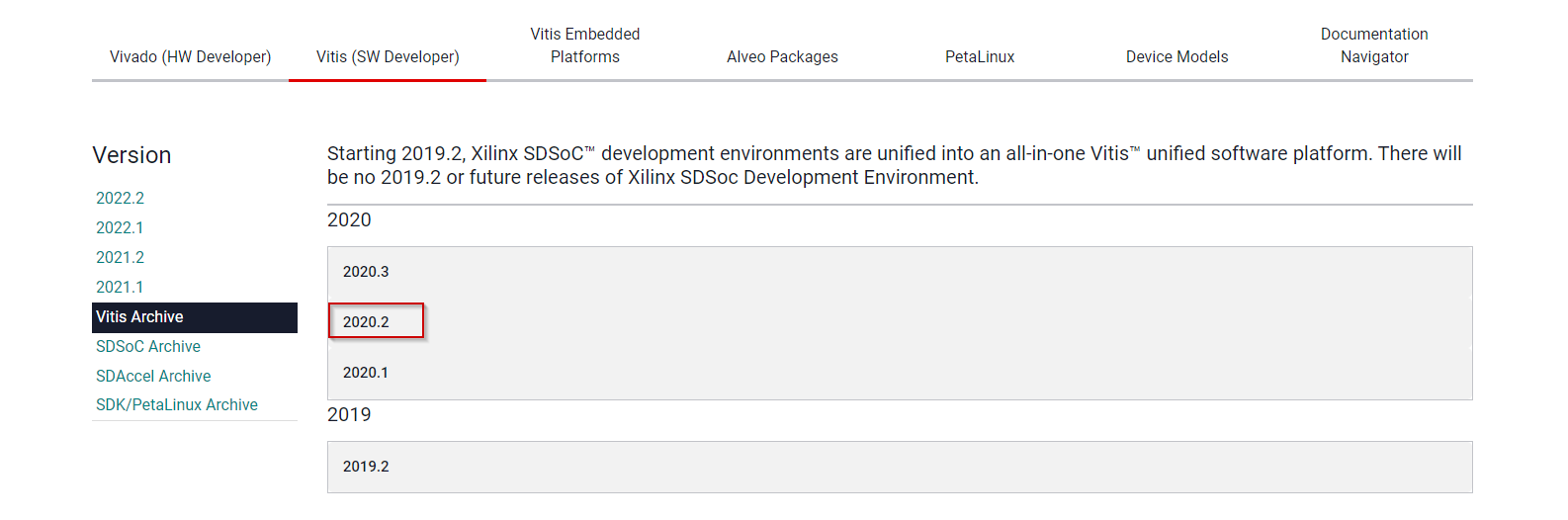
Step 3: Scroll down until Xilinx Vitis 2020.2: All OS installer Single-File Download link is appeared and download the file. This will be around 43 GB. You need to have an user account to download this file.
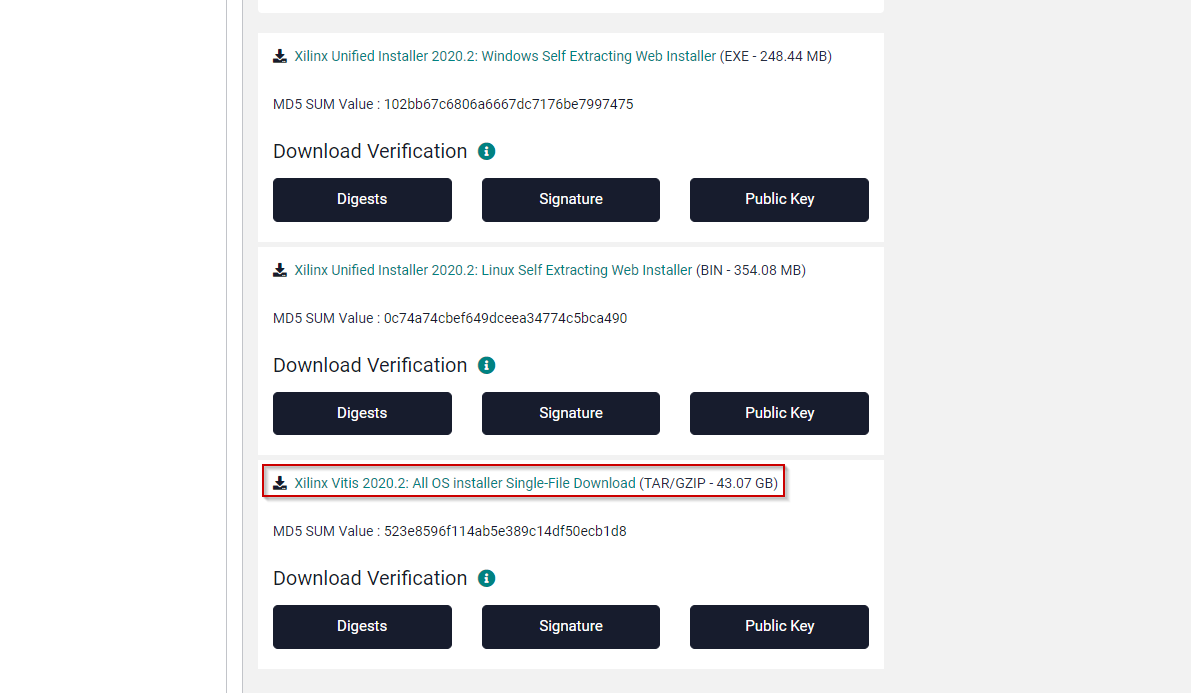
Step 4: Once it is downloaded, extract the file and run the setup file
Step 5: Click Next >
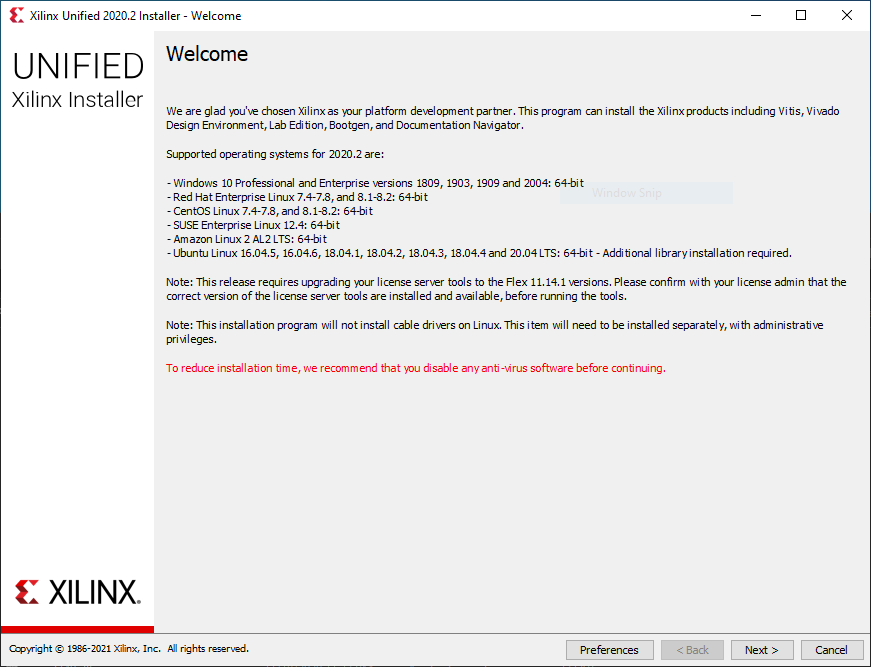
Step 6: Select Vitis as the Product and Click Next >
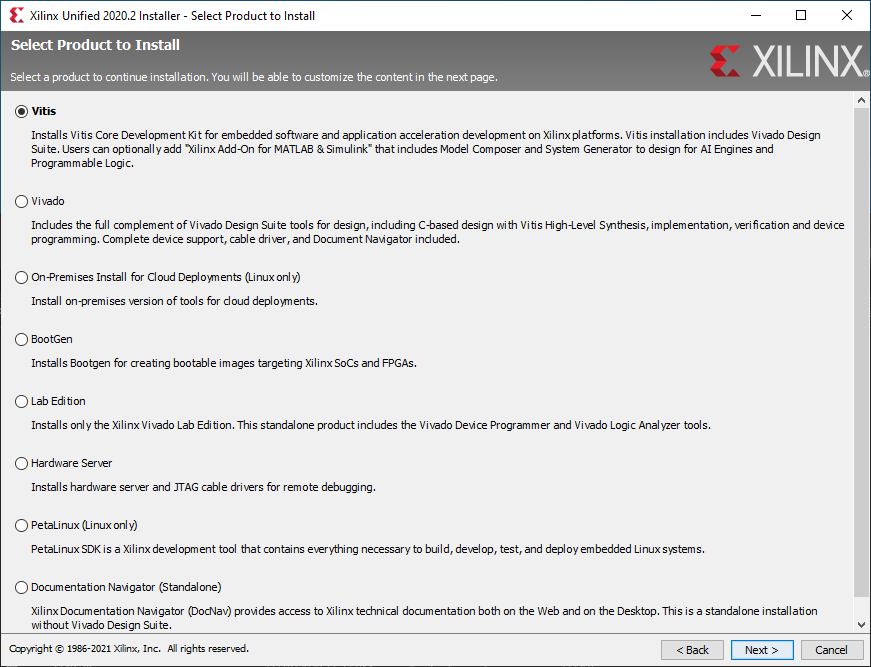
Step 7: To reduce disk space used, you can uncheck UltraScale and UltraScale+ options in this page if necessary. Then click Next >
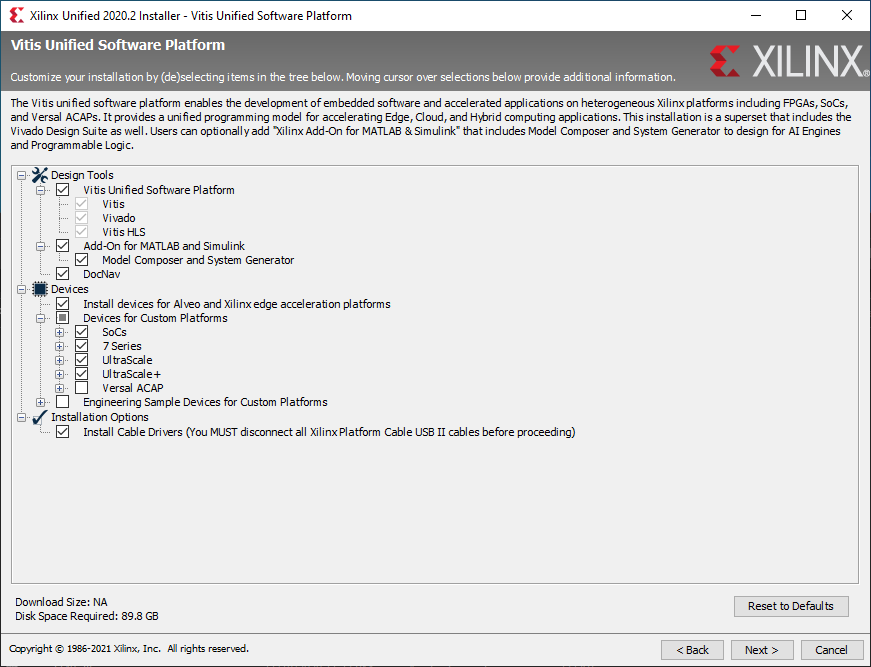
Step 8: Check I Agree for license agreement and terms and conditions. Click Next >
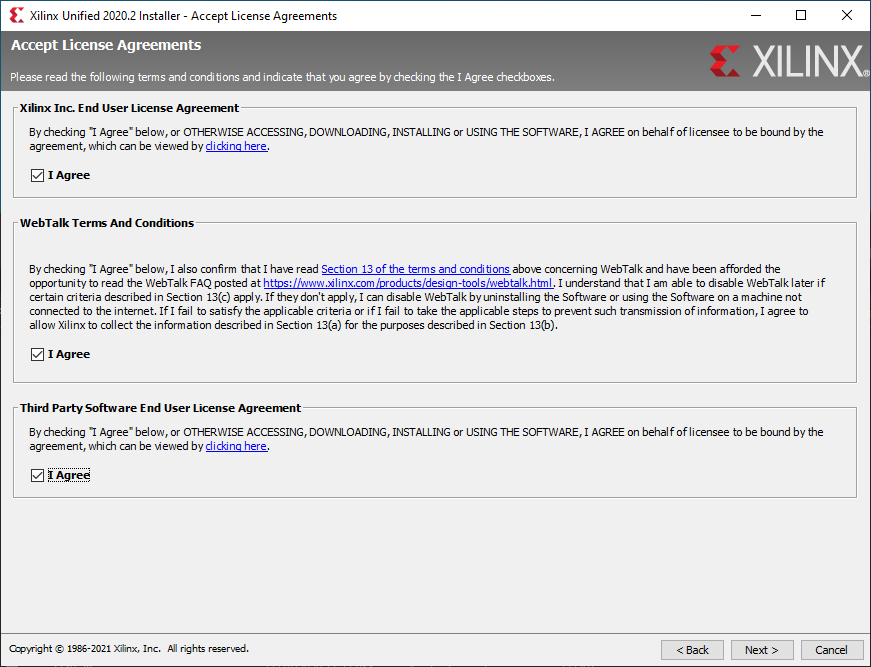
Step 9: Select the installation directory and click Next >
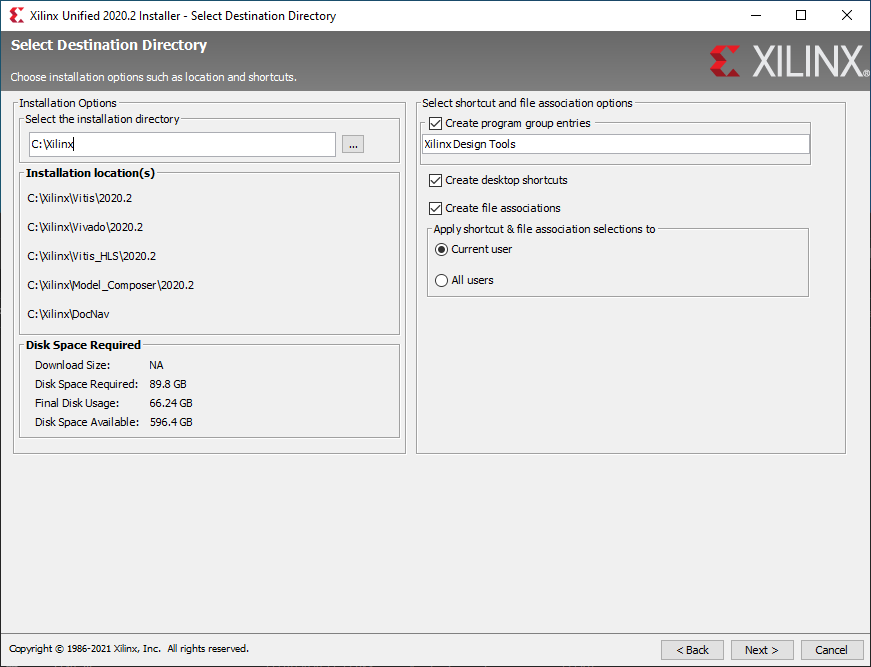
Step 10: If a folder named Xilinx is not available in the installation directory specified, you will be prompted to automatically create one. Click Yes and click Next >
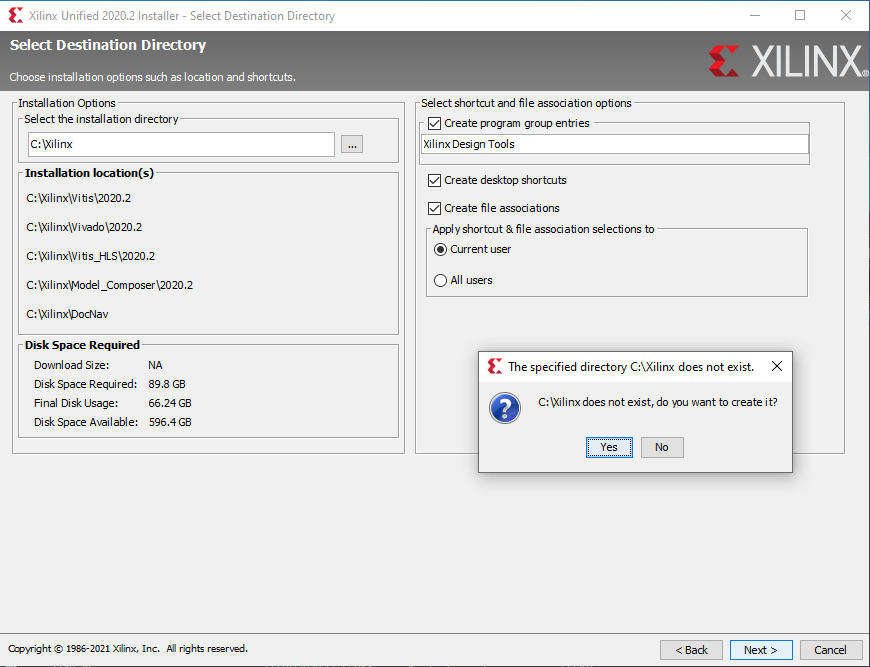
Step 11: Check the installation summary and click Install.
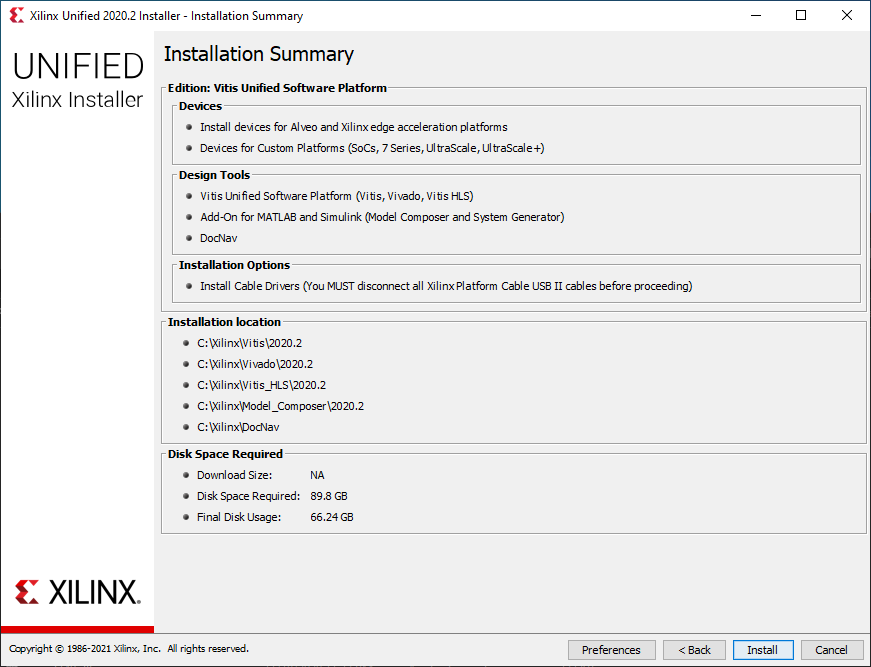
Step 12: Once the installation is finish successfully. Install Digilent's Board Files to add Zybo Z7-20 board to the Vivado design suite
Once the installation is finish, download and install Waijung2 according to here.